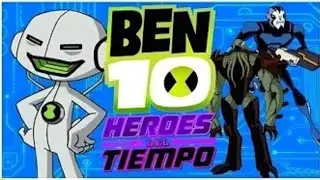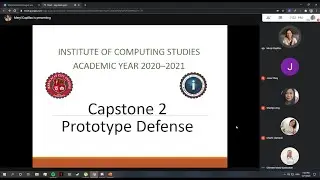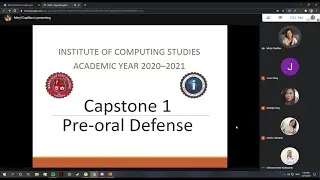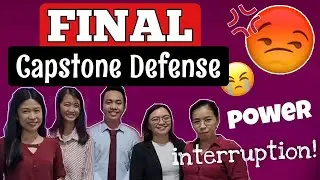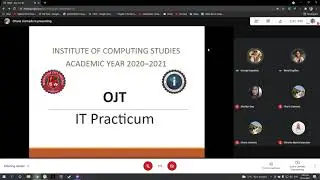How To Get Custom URL For Your Channel 2020 | Step by Step | MerylC
Set Up a Custom URL for your Channel 2020
A custom URL is a shorter, easy-to-remember URL that you can share with your audience. If you're eligible for a custom URL, you'll see a notice in your advanced account settings, get an email notification, and may see a notification in your Creator Studio dashboard.
In this video, we will learn how to get a custom channel URL. (Best watched in HD. Change video settings to 720p / 1080p.) Here's how:
1. Sign in to YouTube.
2. Go to your advanced account settings by clicking your profile picture in the top right and then Settings and then Advanced settings.
3. Under "Advanced settings," select the link next to Custom URL that says "You're eligible for a custom URL." You'll only see this link if your channel is eligible.
4. In the "Get a custom URL" box, you'll see the custom URL(s) you've been approved for. You can't change the part in the gray box, but you may need to add a few letters or numbers to make the URL unique to your channel.
5. Carefully read and understand the "Custom URL Terms of Use" and select the box to agree to them, then click Change URL.
6. Once a custom URL has been approved, you can't request to change it, so make sure this is the custom URL you want before clicking Confirm choice.
In order to be eligible for this feature, your account needs to:
✔ Have 100 or more subscribers.
✔ Be at least 30 days old.
✔ Have an uploaded photo as a channel icon.
✔ Have uploaded channel art.
Note: You can't edit a custom URL so to claim a new one, you can delete your existing custom URL.
I love seeing y'all here! Let's stay connected and help each other grow by clicking the Subscribe and Bell button. Give this video a thumbs up if you enjoyed it! 😉
Thank you so much for all the support and see you in my next video!
Have a good one!
-Meryl C. ❤️
--------------------------------------------------------------------------------------------------------------------------
⏩ Add Watermark To Your YouTube Content | Step by Step
• Add Watermark To Your YouTube Content 2020...
⏩ Free Intro Templates | No Text | No Copyright with Download Links
• Free Intro Templates | No Text | No Copyri...
#SetUpCustomURL2020 #HowToGetCustomURL2020

![Vakabular Sample Pack Vol. 1 Demo [Tech & Prog]](https://images.mixrolikus.cc/video/pHfyFVMnAnI)