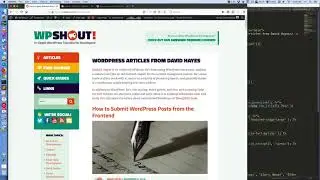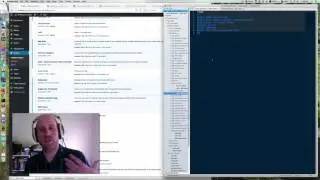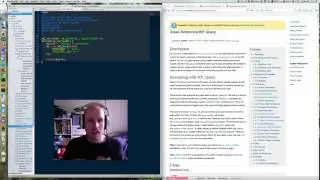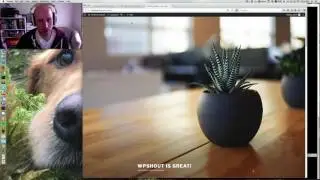How to Fix a WordPress Site Stuck in Maintenance Mode
“This video tutorial demonstrates how to fix your WordPress site that is stuck in ‘maintenance mode.’ It doesn’t happen a lot, but when the WordPress update process slips up on you midstream, it can be pretty disorienting. You’re suddenly left without the ability to do anything: you can’t see the front end of your site, and you can’t access the admin panels either. So what do you do?
Fortunately, the steps involved are pretty short and pretty simple, it’s just a matter of knowing what to do. One good thing to note: by default, WordPress stores the time a site went into maintenance mode in the .maintenance file, and will stop paying attention to it after ten minutes.
That means that if everything is behaving you’ll only have the error message “Briefly unavailable for scheduled maintenance. Check back in a minute.” showing for ten minutes if this does happen to you via an unexpected server hiccup when running an update.
Read the full article on WPShout: https://wpshout.com/quick-guides/fix-...
If you found this video helpful, give it a like, and subscribe to WPShout for more videos! Have more questions? Leave us a comment below, and we’ll offer what wisdom we can.
Get more quality WordPress tutorials in your inbox every Tuesday: https://wpshout.com/newsletter/
WPShout: In-Depth WordPress tutorials for Developers.






![[PoE] Moje propozycję starterów na ligę 3.22 Ancestor!](https://images.mixrolikus.cc/video/SgS0zx-P65E)