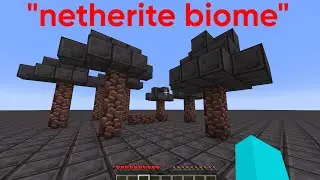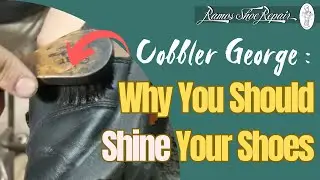TOP 5 Music Video Effects in Final Cut Pro
Envato Elements FREE Trial - https://1.envato.market/53AkL
Add some flare to your music video or any project with these 5 simple, no-plugin effects and transitions. In this video, you will learn how to create a screen pump effect, a strobe effect, a camera whip transition, a double exposure effect, and the “Fade-Away” effect. All these are quick, easy, and don’t require any third-party plugins!
SUBSCRIBE - https://goo.gl/ouEk8p
WHAT TO WATCH NEXT:
Create a Cinemagraph in Final Cut Pro - • How to Make CINEMAGRAPHs & GIFs in Fi...
Top 10 Final Cut Pro Tips & Tricks - • TOP 10 Final Cut Pro Tips & Tricks
Best Final Cut Pro Plugin - • Final Cut Pro’s MAJOR FLAW and How to...
Hologram Effect in Final Cut Pro - • How to Create a HOLOGRAM EFFECT in Fi...
Locked On Stabilization Effect - • LOCKED ON Stabilization Effect | NO P...
MY TOP FINAL CUT PRO PLUGINS:
Final Cut Pro Essentials ToolKit - https://1913media.sellfy.store/p/fcp-...
mTuber 3 - https://motionvfx.sjv.io/LPGr1O
mTitle Kinetic - https://motionvfx.sjv.io/mgBbvZ
MoType 2 - https://fxfactory.pxf.io/motype2
AddMotion - https://xfactory.pxf.io/eK46BQ
mTitle Pop - https://motionvfx.sjv.io/4eN5a0
Keyper - https://fxfactory.pxf.io/75yxbd
SERVICES I USE TO MAKE VIDEOS
Artlist.io - https://bit.ly/3jrKmuj
Envato Elements: https://1.envato.market/53AkL
DISCLAIMER: Links included in this description might be affiliate links. If you purchase a product or service with the links that I provide I may receive a small commission. There is no additional charge to you! Thank you for your support, so I can continue to provide you with free content each week!
00:00 - Intro
00:15 - Screen Pump Effect
01:35 - Strobe Effect
02:29 - Camera Whip Transition
03:48 - A Word From Today’s Sponsor
04:42 - Double Exposure Effect
05:13 - Fade-Away Effect
#FCPX #FinalCutPro #LPTGuy