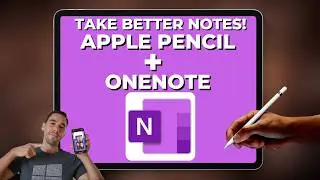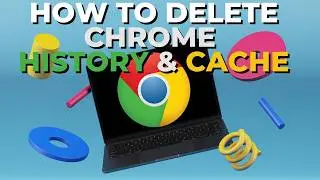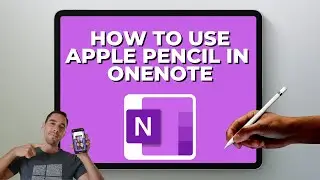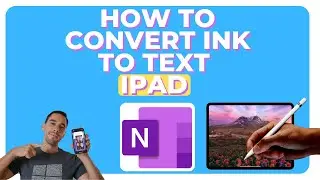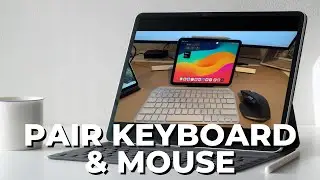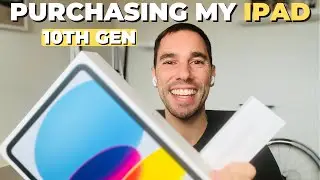How to Stop Apps From Opening on Startup on Mac
In this video, we're going to show you how to stop apps from opening on startup on a Mac. Sometimes, an app might start up automatically when you boot your Mac, and you might not want that app to open every time you start your computer.
In this video, we're going to show you how to disable particular apps from opening on startup on a Mac. This way, you can control which apps open on startup, and you can disable apps completely if you want. After watching this video, you'll be able to stop apps from opening on startup on a Mac!
My gear:
Sony ZV-E10 https://amzn.to/3LdIm6E
Rode VideoMic Pro https://amzn.to/3FNuJdd
SanDisk Extreme 128GB SD Card https://amzn.to/3Mweggd
Logitech MX Master 3 Mouse https://amzn.to/37QPDf2
iPhone 13 Mini 128GB https://amzn.to/39PeVdV
HeyMix 120W GaN Charger https://amzn.to/3HG41WX
UGreen USB-C SD Card Reader https://amzn.to/3Vat0o9
Overhead iPhone / Camera mount https://amzn.to/3hwUrLc
#Apple #Mac #App