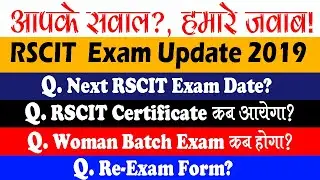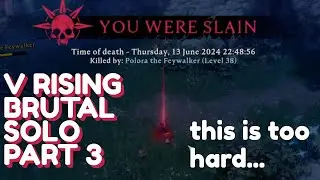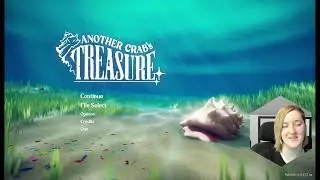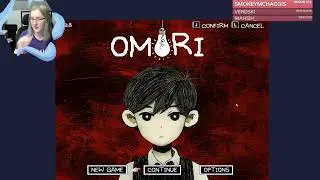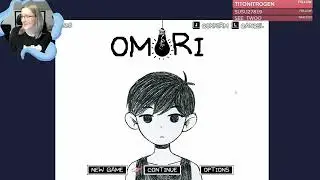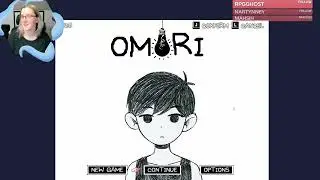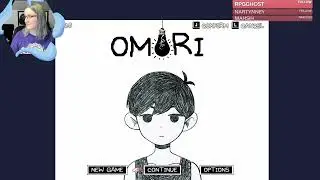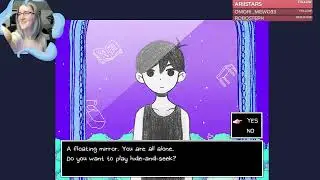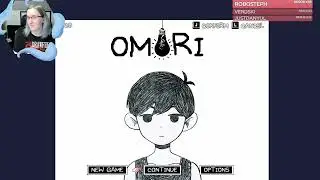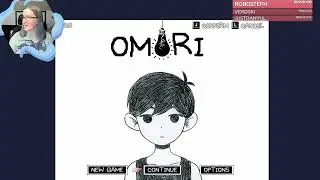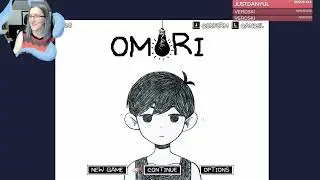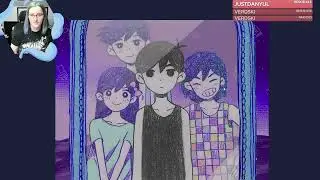rig a quadruped animal in Blender ✨creature modeling for Unity PART 2
This is the second video in my creature modeling for Unity games series and in this one we tackle rigging and skinning / weight painting our quadruped character. I had some issues with Rigify so the footage is a little back-and-forth, but I have explained how I fixed all the issues I found!
Thanks to CGDive for this helpful video on the bug in the Wolf rigify rig: • Blender Rigify issue: Spine Flipping/...
🦑 Where am I?
website: https://www.savallion.com
sticker shop: https://www.savallion.com/shop
watch on Twitch: / savallion
peep my insta: / thesavallion
Read me on Medium: / lysscreative
Learn from me on Skillshare: https://www.skillshare.com/r/user/aly...
☕ https://ko-fi.com/savallion
If you liked this, you can support me by watching more of my videos, hanging out with me on Twitch, or buying me a kofi coffee at the link above!
0:00 Introduction
0:28 What is Rigging?
1:00 Enabling rigify
1:43 Add a metarig & rigify problems
3:25 Scaling the meta rig
4:16 APPLY THE SCALE
4:52 Reposition meta rig bones
9:31 fixing a bug in the Wolf meta rig
11:36 removing extra bone groups
13:34 configuring Rigify limbs
15:12 recap of the meta rig config
16:17 generate the rig
16:56 Pose mode
17:56 generating automatic bone weights
19:00 IK settings in Rigify
20:06 identifying issues with automatic weights
21:05 getting into weight paint mode
23:48 how to weight paint
24:20 brush options
25:02 weight painting is hard, keep trying!
27:05 final steps: posing