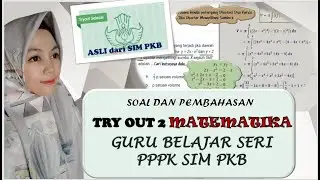How To Setup Streamlabs OBS For Youtube !! Part-2
In this Streamlabs OBS tutorial,We are going to show how to do Audio Settings using Streamlabs OBS on different platforms like Youtube, Facebook simultaneously from scratch.
Link for Part 1: • How To Setup Streamlabs OBS For Youtu...
Here are the download links for Streamlabs OBS and OBS Studio
Streamlabs OBS: https://streamlabs.com/slobs/download
OBS Studio:https://obsproject.com/download
More Video are about to come on this topic.
Subscribe and Click on bell icon to get notifications.
Let me know what we can improve in comments.
Follow us on Social Media:
Facebook: / eternal_gametv-113791253807496
Instagram: / eternal_gametv
Discord: / discord
Gaming Setup:
Console: Sony PS4 Slim-1TB with DualShock-4 Controller
PC: Dell G3-3579 Core i7 8th Gen/16 GB Ram/Nvidia-1050TI 4GB
Display: Dell 2218H
Mouse: Logitech Hyperion Fury G402
Keyboard: Logitech K345(Wireless)
Mic: Maono AU-A04 Condenser Microphone
Cam:Nikon D5600
Disclaimers: This Video is for your knowledge purpose.
#streamlabsobs #obs #obssettings #streamlabsobssettings #obssetup #obsvideosettings #obsaudiosettings #obswidget #obsaudio #obsgreenscreen #obscsgo #obslive #streaminglive #streamingindia #streaminghindi #obssettingshindi #streamlabshindi #obsindia #streamlabsindia #streamlabsindiasettings#livestreamindia#livestreamcsgo#pubglive#discord#discordlive