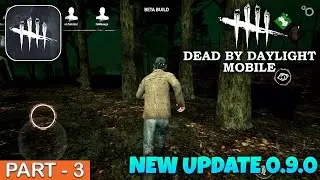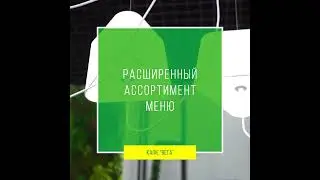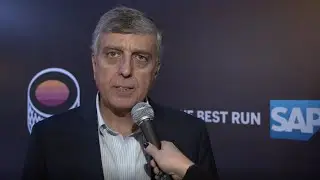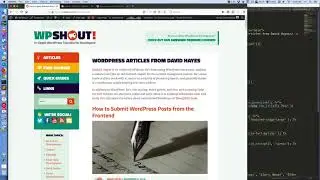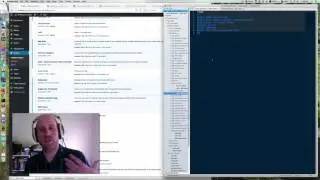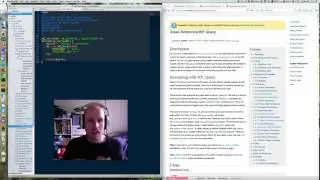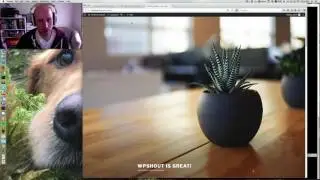301 Redirects on WordPress using Plugins: Retaining SEO for your URL
This video demonstrates how to use the Redirection plugin on WordPress in order to make the SEO of your old URL transfer to your new URL.
When you move a page—especially one that Google has shown an affinity for—it’s really important to make sure that your new page gets that old one’s racked-up affinity. Making sure old URLs redirect in WordPress can be done a number of ways. On Apache servers, .htaccess files can house all the rules.
But if you’re using Nginx, or just don’t want to learn about that, WordPress plugins can do the job.
In this tutorial, we use the Redirection plugin: https://wordpress.org/plugins/redirec....
It’s quite popular and has all the basic features you need to make sure your new page gets all that sweet favor from Google that the the old page did.
URL for this WPShout Quick Guide: https://wpshout.com/quick-guides/crea...
The article from Fred about why you need to set up 301s I referenced at the end of the video: https://wpshout.com/understanding-301...