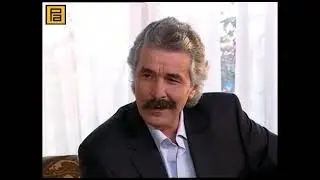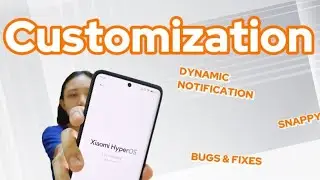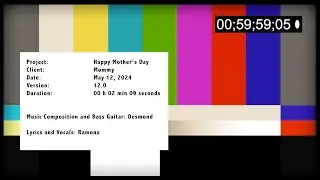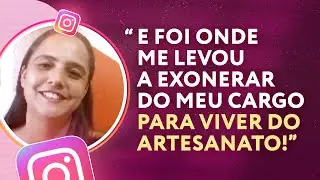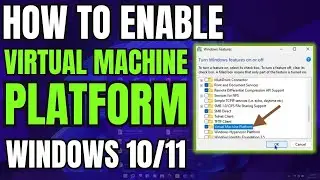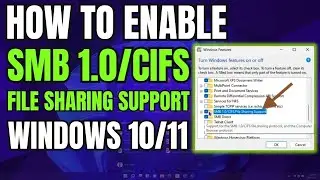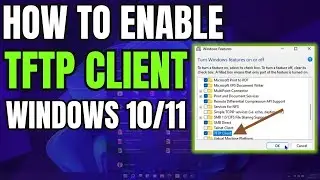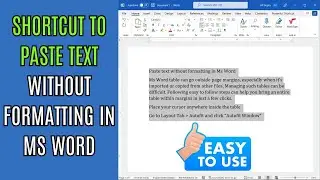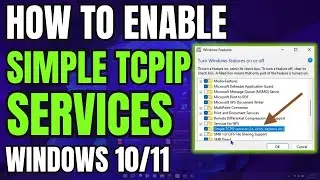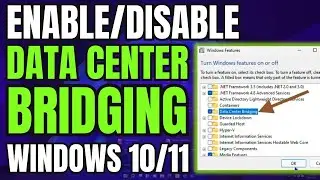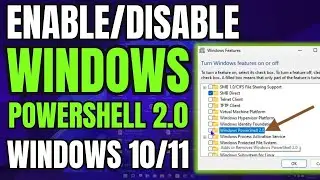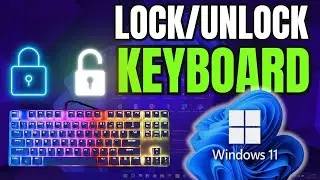How to Install Java JDK 21 on Windows 11 | How to Install Java on Windows 10/11 | Updated 2023
In this video, I will show you How to Install Java JDK 21 on Windows 11, How to Install Java on Windows 10/11 (Updated 2023).
First, download Java JDK 21, then install it on Windows 11 Windows (64-bit). After installation set the JDK path under the Environment Variables section on Windows 11. Here, the JDK bin path is set under System Variables. The installation would be successful. In this video, we will also see how to verify the installation.
Link to Download Java JDK 21 - https://www.oracle.com/java/technolog...
📌 Please Keep Supporting us guys✌️!!!!
(((█▬█ █ ▀█▀ subscribe, █▬█ █ ▀█▀ like & comment))))
/ @DrewTutorial
Topics addressed in this tutorial:
How To Download And Install Java JDK On Windows 10/11 64 bit OS
Install JAVA JDK on Windows 10/11
How to Install Java JDK and Get Started
Set Java Environment Variable
TAGS:
#Java #windows11 #drewtutorial #JavaInstallation #Java21 #JavaJDK21