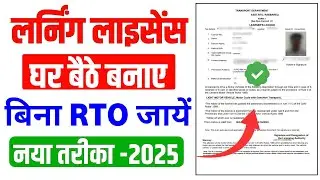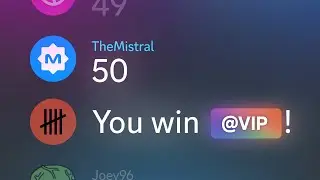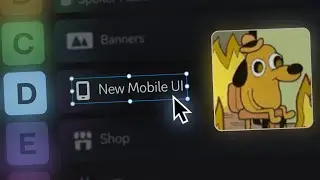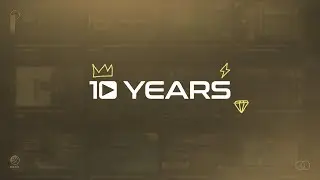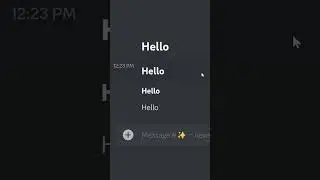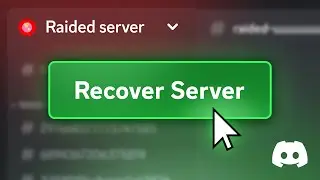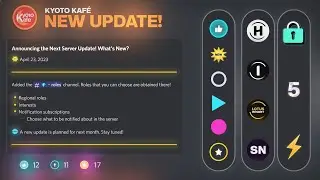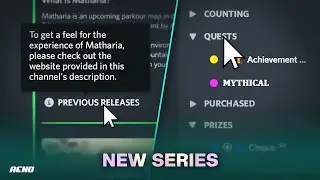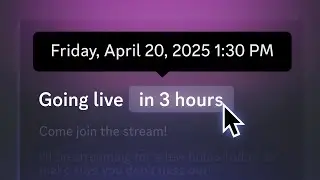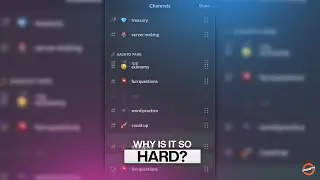🎨 MAKE YOUR DISCORD 10x MORE ATTRACTIVE & ORGANIZED — How to Make Channel Headers in Photoshop
👋 Join me while I show you how to create Discord channel headers!
I consider them small images that introduce a text channel or separate its contents into different sections.
They can seriously level up your visuals and step up the uniqueness in your server. Imagine an information channel has info on a server's rules, roles, you name it, you can produce two headers to separate these sections with a nice looking, bold title — one that says rules, and one that says roles.
After the success of my first Discord tutorial, covering secret tips to improve your Discord server ( • 🤫 Top Secrets to Transform Your Disco... ) I was requested to make more tutorials on similar topics, so here is another Discord tip, but I guide you through how to make and apply it to your server to add an appealing touch to your channels and make them stand out from other servers. In this tutorial I'm using Adobe Photoshop 2020, but you can use any other software (such as Gimp, Paint.net), or even a website such as Pixlr.
⭐ Become a Member for Previews of Upcoming Videos (& More!) ► / @aenoofficial
------------------------------------------------------------------------
👕 Merch ► https://teespring.com/stores/aeno
🎬 TIMESTAMPS
Intro ► 0:00
What are channel headers? ► 0:11
Creating a channel header in Photoshop ► 1:02
Uploading header to Discord (light & dark mode previews) ► 9:43
Examples of headers in my server ► 10:24
(Upcoming Discord videos announcement) ► 13:40)
------------------------------------------------------------------------
🎶 MUSIC
Track #1 ► "Old No. 1" by Thomas Vent
Track #2 ► "Lyra" by MYRNE
Track #3 ► "2u" by Minerva
Track #4 ► "Reims (Y2K Remix)" by RL Grime
Track #5 ► "Wonder (Aso Remake)" by Tom Misch
Track #6 ► "Illuminati" by Fareoh (Provided by NCS)
👥 MY SOCIAL MEDIA
🐦 Twitter ► / aenoofficial
🤖 Reddit ► / stealthvel
🚗 GTPlanet ► http://bit.ly/gtpaeno
📸 Instagram ► / aenoofficial
💻 HOW I CREATE MY VIDEOS
Amazon affiliate URLs are linked below, meaning I earn commissions from redirects and purchases.
🎤 Microphone ► https://amzn.to/3omeEAH
🎞️ Editing ► https://amzn.to/36dzCM7
📷 Recording ► Nvidia GeForce Experience/ Mirillis Action!
🎨 Art ► Adobe Photoshop 2020
⌨ Keyboard ► https://amzn.to/2MsmfRg
🖱 Mouse ► https://amzn.to/3t2ow6o
💻 Monitors ► https://amzn.to/3pvEkMY
🎧 Headphones ► https://amzn.to/36ishel
⚙ CPU ► https://amzn.to/3prEu7P
🧠 Memory/RAM ► https://amzn.to/3iVCNgG
🖼 GPU ► https://amzn.to/3a6NfxP
👩 Motherboard ► https://amzn.to/2Ynvncx
📩 JOIN MY DISCORD SERVER
Now I've helped out your server, why not join mine? 😉
Anyway, you'll get to see the tips from my other tutorial in action, or even look at these headers for yourself!
The official website which includes a permanent invite link to "Velocity" ► https://aenoofficial.wixsite.com/velo...
------------------------------------------------------------------------
💎 MORE CONTENT
Click to be redirected to a subscription link for my channel! ► https://youtube.com/AenoTM?sub_confir...
#discord #discordtips #improvediscordserver 👕 Merch ► https://teespring.com/stores/aeno