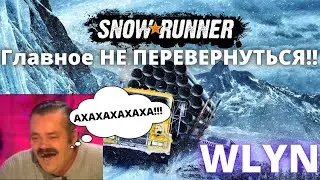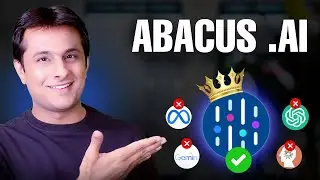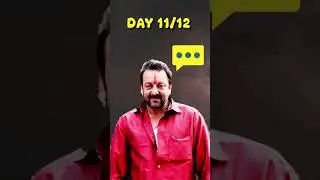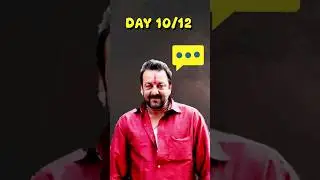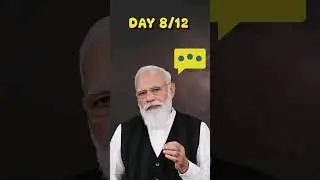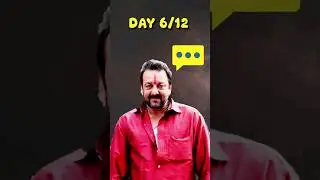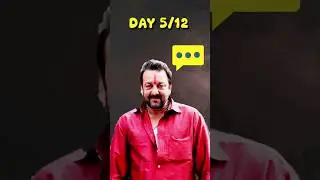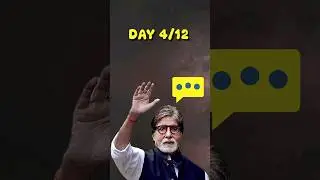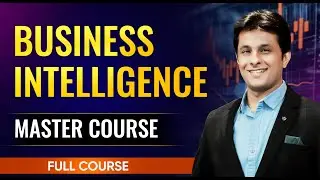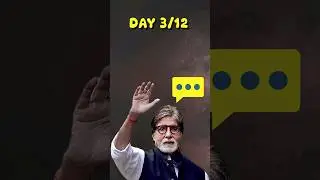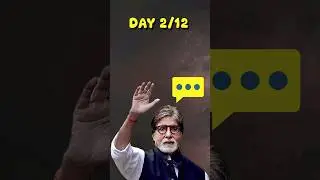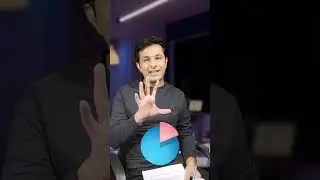TURN ON this Button in Power BI !!!
TURN ON This Button in Power BI !!!
Full course Link :- https://learn.pavanlalwani.com/course...
In today's video, we are exploring a fantastic new feature in Power BI 2023 – The Customized Pane Switcher. Whether you're a beginner or an advanced user, this feature simplifies your Power BI interface, helping you focus on what matters - your data! This feature is a must-know for all Power BI enthusiasts and professionals.
🖥️ Effortless Navigation: Learn to easily access Power BI panes like Data, Format, Bookmarks, and more. Our step-by-step guide shows you how to use the new pane switcher, making your data analysis workflow smoother.
⚙️ Customization at Your Fingertips: how to navigate to the View tab and use the new + sign to access different panes like Data, Format, Bookmarks, and more – right from the side of your screen!