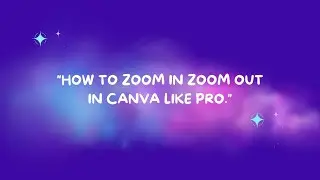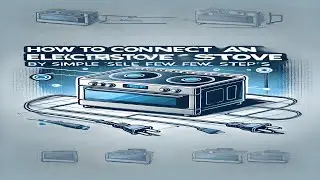Permission denied kali linux netbeans
Permission denied kali linux netbeans
This will prompt you for your administrator password. Running NetBeans with sudo should grant the necessary permissions.
Check File and Folder Permissions:
Ensure that the NetBeans installation directory and its files have the appropriate permissions. You can use the ls -l command to check the permissions:
bash
ls -l /path/to/netbeans
If the permissions are too restrictive, you might need to modify them using the chmod command. Be cautious when changing permissions to avoid security risks.
Verify User Ownership:
Make sure that the NetBeans files and directories are owned by your user account. You can use the chown command to change ownership:
bash
sudo chown -R yourusername:yourusername /path/to/netbeans
Reinstall NetBeans:
If the permissions issue persists, consider uninstalling and reinstalling NetBeans. This can help ensure that the installation is clean and properly configured.
Check Java Installation:
NetBeans requires Java to run. Ensure that you have Java properly installed and configured on your system. You can check the installed Java version using the java -version command.
Check User Group Membership:
Ensure that your user account is a member of the necessary groups (e.g., sudo, users, etc.) that have access to run NetBeans. You can check your group membership using the groups command.
Firewall and Security Software:
Sometimes, security software or firewall settings can block the execution of certain applications. Check if any security settings are preventing NetBeans from running.
Check Log Files:
Check system and application logs for any error messages related to NetBeans. This can provide insights into the specific issue causing the "Permission Denied" error.
Run NetBeans Installer:
If you're using an installer to install NetBeans, ensure that you're running the installer with proper permissions (e.g., using sudo).
Remember to exercise caution when modifying permissions or using elevated privileges. Incorrect changes can potentially compromise the security of your system. If you're unsure about any steps, consider seeking assistance from a more experienced user or a support community.