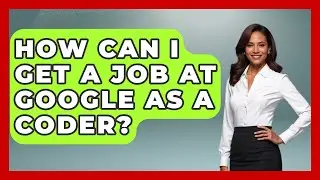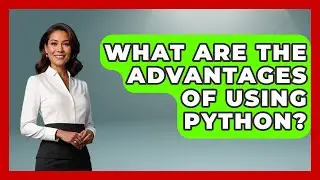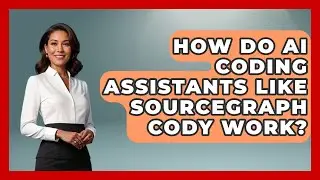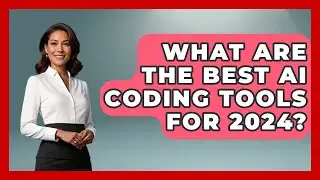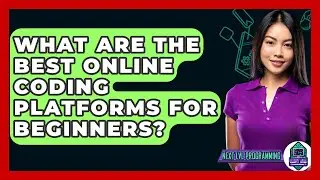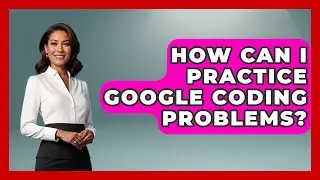How To Enable USB Debugging On Oculus Quest 2? - Next LVL Programming
How To Enable USB Debugging On Oculus Quest 2? Unlock the potential of your Oculus Quest 2 by enabling USB debugging. This feature is essential for developers looking to create apps or make advanced adjustments to their headset. In this video, we guide you step-by-step through the process of activating developer mode and setting up USB debugging on your Oculus Quest 2.
We’ll cover everything from registering as a developer on the Oculus website to navigating the settings on your headset. You’ll learn how to connect your Quest 2 to your computer using a USB-C cable and how to allow USB debugging for seamless communication between your devices. If you're facing any challenges during the setup, we’ll provide tips to troubleshoot common issues, ensuring your headset is ready for development tasks.
Whether you’re a seasoned developer or just starting, this video is designed to help you get your Oculus Quest 2 ready for app testing and debugging. Don’t forget to like, share, and subscribe to our channel for more helpful tutorials and tips on programming and coding for virtual reality.
🔗H
⬇️ Subscribe to our channel for more valuable insights.
🔗Subscribe: https://www.youtube.com/@NextLVLProgr...
#OculusQuest2 #USBDebugging #VRDevelopment #VirtualReality #TechTutorial #OculusDeveloper #Programming #Coding #AppDevelopment #USBConnection #MetaQuest #DeveloperMode #VRApps #TechTips #GadgetGuide #VirtualRealityDevelopment