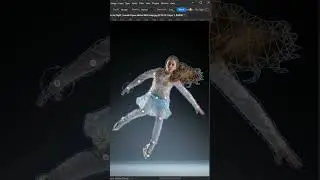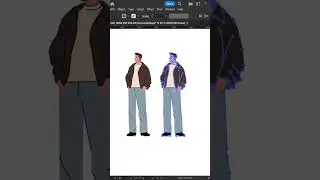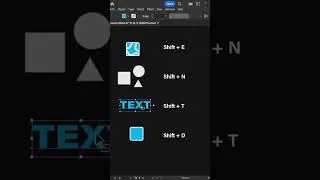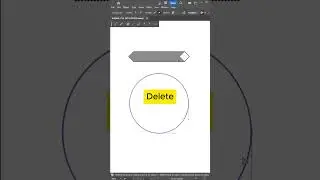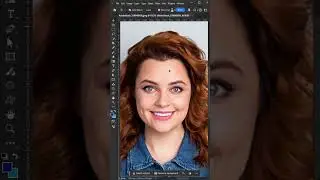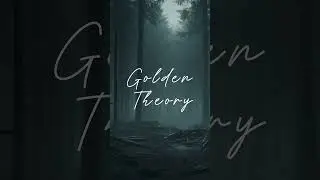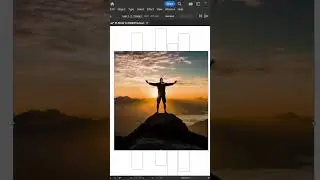Footer Section for Website Design in HTML & CSS - Learn HTML and CSS in Hindi | Lesson-35
Hi Viewers,
Welcome back to the series Learn HTML5 and CSS3 from beginner to advanced. In this tutorial we are going to learn how to create a Footer section in HTML and CSS.
Footer Section Design
Four Column Layout in HTML
Footer Menu Design in HTML and CSS
How to create Copyright Symbol in HTML
Website Assets
https://www.dropbox.com/sh/9vhuczd6z0...
You May Also Like:
Blog Section Design
• Blog Section for Website Design in HT...
Services Section in Html and css
• Services Section Design in HTML & CSS...
Hero Section in Html and css
• Create Hero Design (Slider Section) i...
Favicon in HTML
• What is Favicon in website? Explained...
Getting Started with website
• Getting Started with Website - Learn ...
6 Ways to use colors in Css Hex Code RGBA HSLA
• 6 Ways to use colors in Css Hex Code ...
Registration Form in html and css
• How to Create Stunning Registration F...
Font Awesome in HTML
• Use Font Awesome, Line Icons, Any Fon...
Pseudo Classes in Css "Most asked question in Interviews"
• Pseudo Classes in Css "Most asked que...
Box Sizing Property Explained
• Learn HTML and CSS: Lesson -19 | Box ...
DIV Tag in HTML & Difference B/W Table and DIV tag
• Learn HTML and CSS: Lesson -12 | DIV ...
HTML email template design tutorial
• Learn HTML and CSS: Lesson -8 | Creat...
How Float and clear works explained
• Learn HTML and CSS: Lesson -18 | Floa...
CSS Box Model Explained
• Learn HTML and CSS: Lesson -17 | CSS ...
HTML Inline, Block and Inline Block Elements
• Learn HTML and CSS: Lesson -16 | HTML...
CSS Selectors Class, ID and Global
• Learn HTML and CSS: Lesson -15 | Intr...
How to use External Class
• Learn HTML and CSS: Lesson -14 | What...
If you have any Query regarding HTML/CSS or any other website related query you can ask me directly in comments section or message me on my Facebook/Linked In and Instagram account.
Follow us on:
Facebook: / frdstudio
Instagram: / frdstudio
LinkedIn: / frd-studio
Twitter: / frdstudio