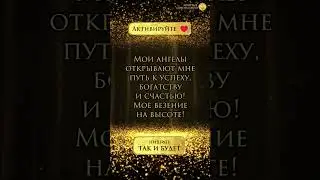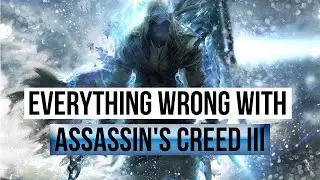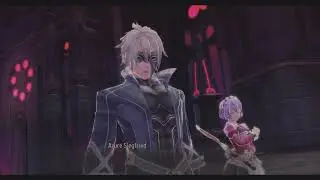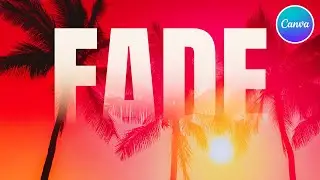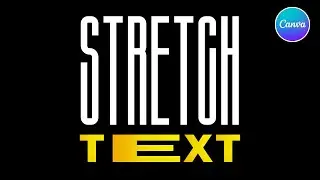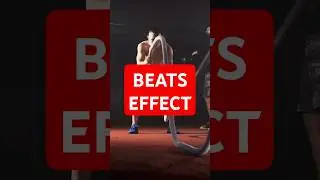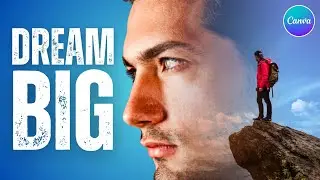Canva Sports Poster & Flyer Design Tutorial
Design like a pro! Create eye-catching sports posters and flyers with this easy-to-follow Canva tutorial. No graphic design experience needed! Learn how to use Canva's features to design impactful visuals that will get your team noticed.