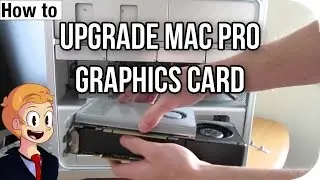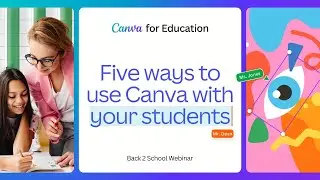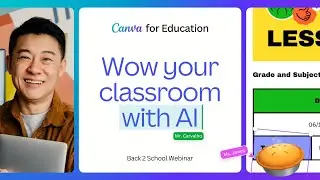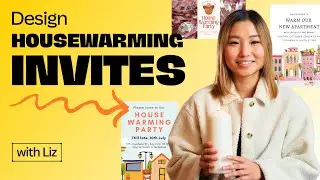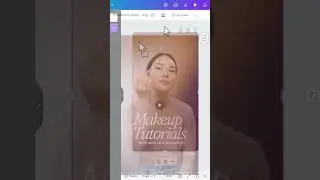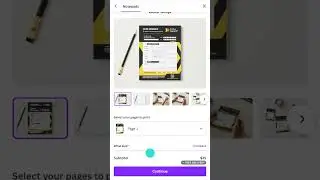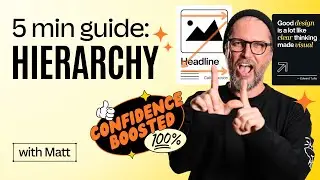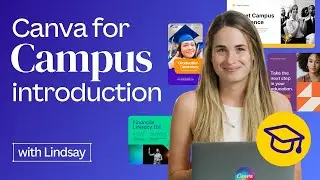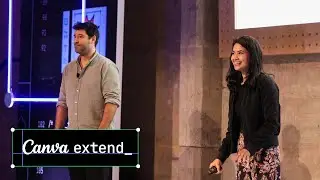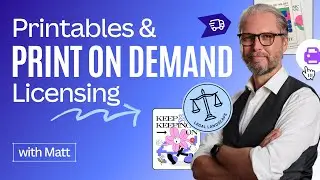06 Sharing your content easily with Content Planner | Mobile | Canva
Now let's explore how to share your campaign assets, and schedule them to be posted on different social platforms directly from Canva.
🔔 Subscribe to Canva on YouTube: https://bit.ly/YTCanvaDirectSub
✅ Don't miss our other Canva Mobile App classes here:
► Getting started with Canva on your phone
https://bit.ly/2WEk81S
► Make any design move with the Canva Mobile app
https://bit.ly/3mK7DNa
► Growing your business with Canva Mobile
https://bit.ly/3mEdRhw
✅ We also have entire playlists for those of you serious about learning Canva:
► Try our "Canva for Beginners" Free Course:
https://bit.ly/37KAvvT
► Learn from our brand ambassadors, the Canva Certified Creatives (CCCs):
https://bit.ly/2Q3cabW
► Check out our Canva step-by-step tutorials for freelancers and small businesses:
https://bit.ly/3i6rUu3
► Dive into our free Canva Space Webinars and learn from a wide range of experts:
https://bit.ly/3jZ7Gle
-------------
About Canva:
Canva is the world’s most inclusive design platform that lets anyone design anything and publish anywhere. Canva can help you express ideas, unleash your creativity and achieve your goals. Available in 100 languages and on any device, start with one of Canva’s 75,000 templates and see where your creativity takes you.
❤️ Try Canva now for free: https://bit.ly/design-on-canva
👩🏻🏫Learn to design at Canva Design School: https://bit.ly/Canva-DesignSchool
👉Follow Canva on Facebook: https://bit.ly/CanvaFacebook
👉Find Canva on Instagram: https://bit.ly/Canva-Instagram
👉Join the conversation on Twitter: https://bit.ly/Canva-Twitter
Happy designing ✨
#Canva #CanvaMobileTutorial #MobileFirst


![[A M V] Между нами километры](https://images.mixrolikus.cc/video/hvmyrLjnlRQ)