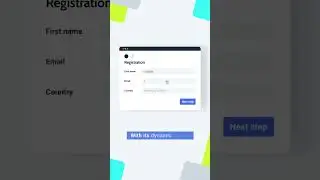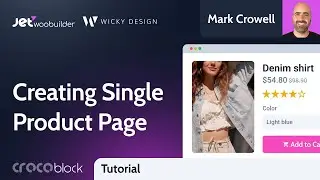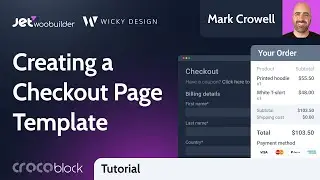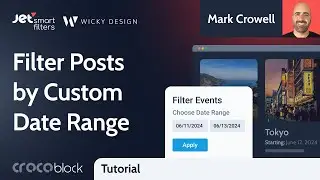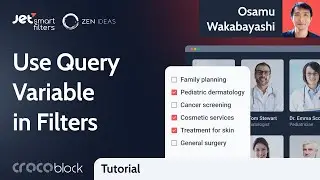Displaying New Badge on the Blog Posts | JetEngine Dynamic Visibility Cases
This video guides you on how to show “New Badge” on the blog post, products, or courses (in our case, posted 5 days ago) using #JetEngine Dynamic Visibility module.
◼️Parse any English textual datetime description into a Unix timestamp:
https://www.php.net/manual/en/functio...
-------------
📄JetEngine Dynamic Visibility Feature Page
https://bit.ly/3LMau0U
📄More Dynamic Visibility cases:
https://bit.ly/3wPP2T7
-------------
►Get JetEngine plugin:
https://bit.ly/3t2teml
►Choose Crocoblock subscription:
https://bit.ly/38oxIMZ
-------------
Follow @osamu_wakabayashi for more helpful content:
► / @osamu_wakabayashi
►https://zenideas.ca/
► TIMESTAMPS
00:00 Introduction
00:26 Brief Overview
01:24 Creating Meta Box for Posts
03:28 Creating Listing Item to display Posts
04:18 Adding Listing Grid to the Page
04:59 Customizing Dynamic Visibility Settings
——————
Join us here:
► FB Community: / crocoblockcommunity
► Facebook: / crocoblock
► Twitter: / mrcrocoblock
► Instagram: / mrcrocoblock
► Pinterest: / crocoblock
► LinkedIn: / crocoblock
#elementor #visibility #dynamiccontent #wordpress #conditions #newbadge #blogposts
![[CANIMALS] Season 1 EP05 Rocket Can / 로켓캔](https://images.mixrolikus.cc/video/JaM62GobwEU)
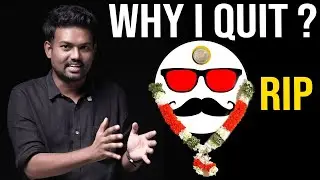


![EMBERASSING A GIRL | Underground War 2.0 [ROBLOX]](https://images.mixrolikus.cc/video/xaI8iiw1dqk)