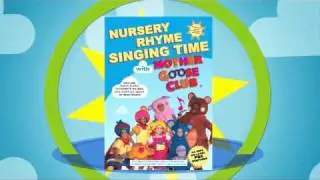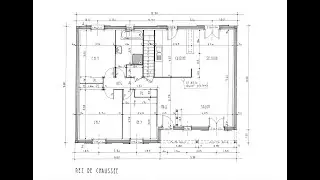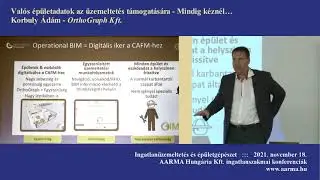BLK360 Tutorial 4: The Location Structure
All your setups are arranged into a location structure representing your building. You have floors, rooms and inside the rooms setups. Create these structure elements by simply tapping any containing element and then create the sub elements by tapping the proper function. You can also create a new element besides the selected one.
If you need, then you can also place a setup onto the panoramic image view. Tap and hold your finger on any setup in the structure and then drop it onto the panoramic image to the desired location.