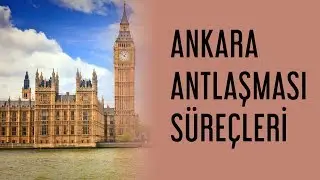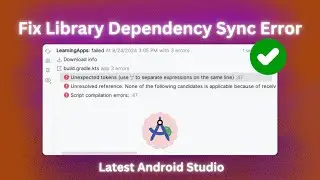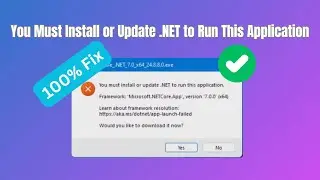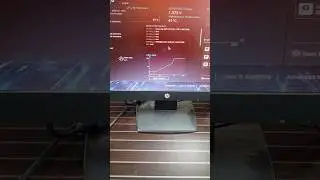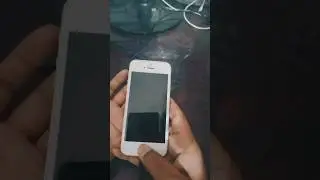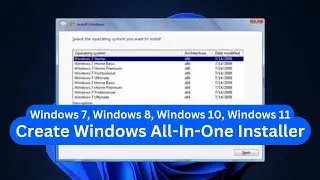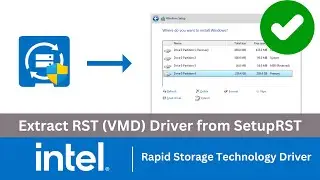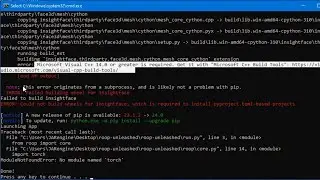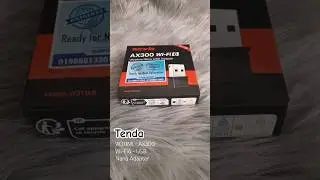Install Windows 11 on Unsupported Hardware - Live Windows Setup
Today we'll learn How to setup Windows 11 on Unsupported Hardware without TPM 2.0 (Trusted Platform Module), Supported Processor and Secure Boot. This is "live" Windows 11 setup guide, If you want to clean Windows Install guide, Please watch this: • How to install Windows 11 on almost a...
⬇️ Download Windows 11 ISO: https://www.microsoft.com/software-do...
✅ Insall Internet Speed Meter in Windows 11: • Install Internet Speed Meter in Windo...
📖 Commands to Bypass Windows 11 Setup:
1. Find "HKEY_LOCAL_MACHINE\SYSTEM\Setup" in Registry Editor.
2. Create a Key and Rename it to "LabConfig"
3. Create Two DWORD (32-bit) Key "BypassTPMCheck" & "BypassSecureBootCheck" under "LabConfig"
4. Set Both Value "0" to "1".
⏩ Chapter Information:
0:00 Intro.
0:06 What is the Problem!
0:41 Disable Detection Mode!
2:55 Setup Windows 11.
5:25 Finalised Windows 11 Setup.
☕ By Me a Coffee: https://www.buymeacoffee.com/JoynulAb...
📶𝕄𝕪 𝕆𝕥𝕙𝕖𝕣 𝕍𝕚𝕕𝕖𝕠𝕤:📶
◉ Install .NET Framework 3.5 (Manual): • Install Dot .NET Framework 3.5 [netfx...
◉ Turn Off Windows Update: • Video
◉ Free VPN: • Video
◉ Fix Thumbnails Problem: • Fix Windows Photos and Videos Thumbna...
◉ Windows Build in VPN Setup: • Setup Windows built-in VPN on Windows...
◉ Set Bit-Locker Pen-Drive: • Video
◉ Set Logo on Pen-Drive: • Video
◉ Restore Old Photo Viewer: • Windows 7 Photo Viewer in Windows 10 ...
◉ Speed Up Computer 5X: • Video
◉ Transfer Data use ethernet cable: • Video
◉ Net Framework 3.5 Install: • Install .NET Framework 3.5 in Windows...
◉ Fix Windows Internet Connection: • Video
#windows11 #setup #microsoft #guide #techvideo

![[Patched/Not Working Anymore] Apex Legends S16 - Remove Muzzle Flash/How to use S0 config files](https://images.mixrolikus.cc/video/DDNlLgEcA60)