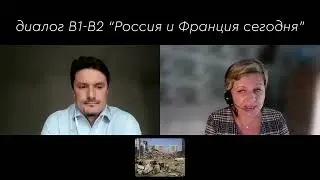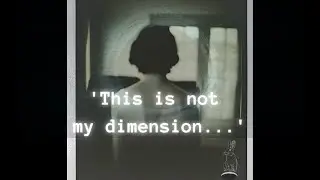Install and Set up Apache2 in Kali Linux on Windows for Complete Beginners
Install Apache2 on Kali Linux through the command line with this guide.
Once you've set up Apache2, you can then customise the index.html file to check it's working, along with a few other commands.
I've found the transition to Linux hard so here's my learning to help you along the way.
Commands used :
sudo service apache2 start
sudo service apache2 status
sudo ifconfig
cd /var/www/html/
ls
sudo rm index.html
sudo nano index.html
=========================
Boilerplate HTML: use intellisense on code editor and type 'doc' then copy and paste
===========================
Keystrokes in Nano:
Ctrl + O
M
Ctrl + X
=======================
Remember - it's never too late!
Cheers,
Steve