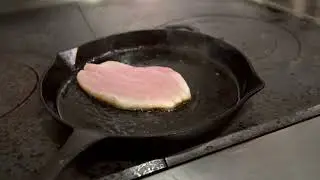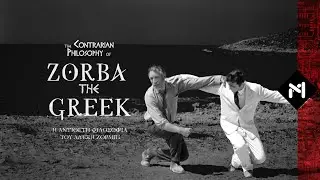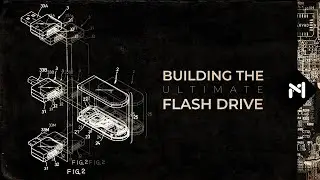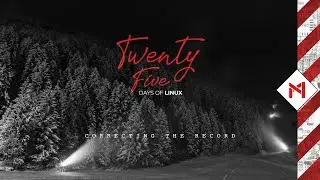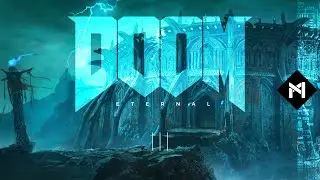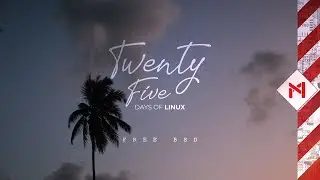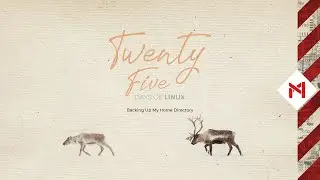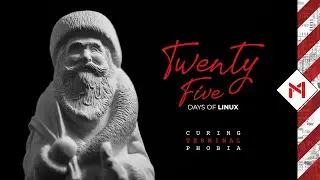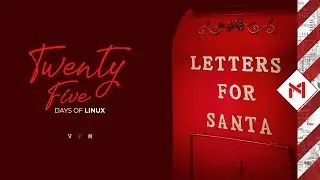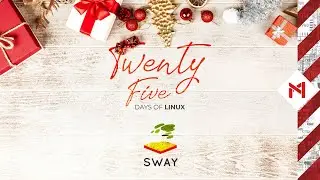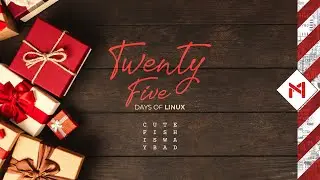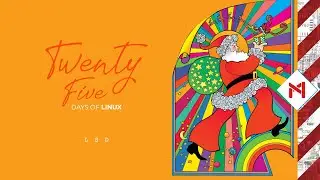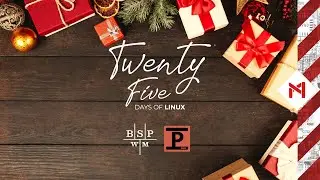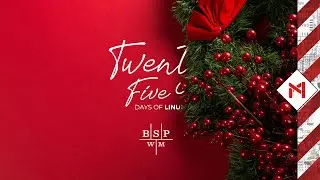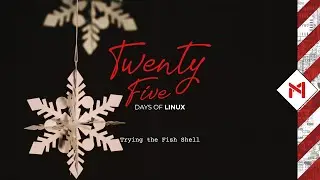Toggle MacOS Dark Mode With a Keyboard Shortcut/Timer
#MacOS #DarkMode #Automator
Thanks for watching!😁😉💯
OSX, MacOS Mojave introduced the amazing new dark mode, which blacks out almost everything in the system, and it's amazing. However, it is a little bit tricky to trigger by default. In this video I show you how to set up a keyboard shortcut using Automator and Apple Scripts. As well as how to have your system swap between the two modes at sunrise and sunset using GeekTools.
GeekTools Download: https://goo.gl/81UuFe
Apple Script:
tell application "System Events"
tell appearance preferences
set dark mode to not dark mode
end tell
end tell
GeekTool Command:
osascript ~/Documents/dark_mode.scpt
My Website: http://makc.co
Connect:
/ makccr
https://github.com/makccr
/ makccr
/ makccr
/ mack_criswell
/ mack_criswell
For inquiries: [email protected]
Intro/Outro Music by John Morrison
/ johnmorr95
For inquiries: [email protected]
US +1 (818) 860-2074
Gear I Use (Affiliate): https://kit.com/makccr