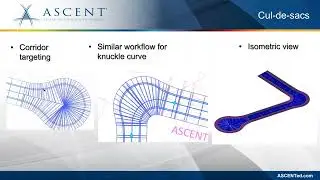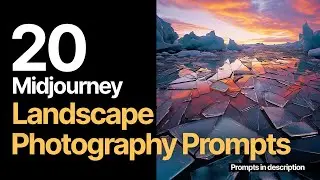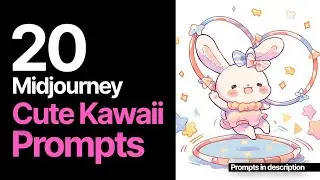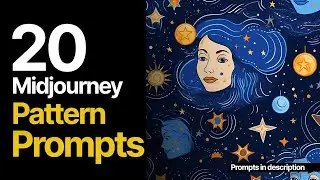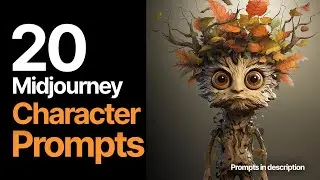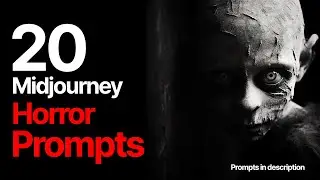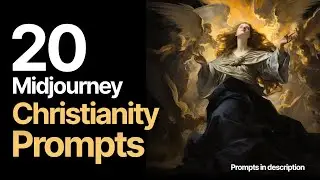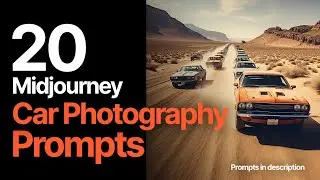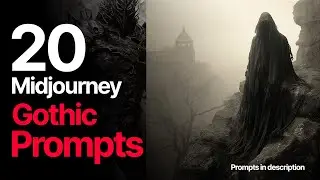Pixelated Photoshop Effect Tutorial | Automatically create pixel dispersion digital art
Download the photo effect on sevenstyles: https://sevenstyles.com/item/pixelate...
This Photoshop tool will automatically create a particle explosion photo effect in Photoshop with a few clicks. Whether you are a Photoshop beginner or professional, this tool will save lots of time. The end result gives you a fully layered and well-organized PSD file that you can customize and also learn valuable visual effects compositing techniques from.
Free Photoshop Action: https://sevenstyles.com/item/mixed-te...
Photo Credit: PhelanDavion - http://phelandavion.deviantart.com/
Other automated Photoshop effects you may like...
Double Exposure Photoshop Action: https://sevenstyles.com/item/double-e...
Watercolor Photoshop Action: https://sevenstyles.com/item/watercol...
Sandstorm Photoshop Action: https://sevenstyles.com/item/sandstor...
Shimmer Photoshop Action: https://sevenstyles.com/item/shimmer-...
Pixelated Photoshop Action: https://sevenstyles.com/item/pixelate...
Flames Photoshop Action: https://sevenstyles.com/item/flames-p...
Sketch Photoshop Action: https://sevenstyles.com/item/sketch-p...
Myth Photoshop Action: https://sevenstyles.com/item/myth-pho...
Sevenstyles Photoshop Action support page: https://sevenstyles.com/author/sevens...
Are you a digital products artist looking to sell on a new platform? Try sevenstyles: https://sevenstyles.com/partner/