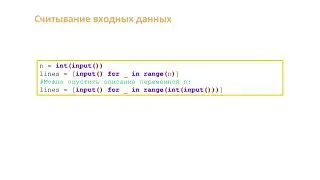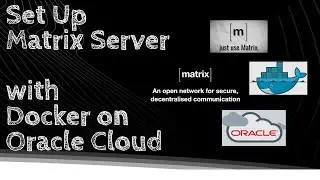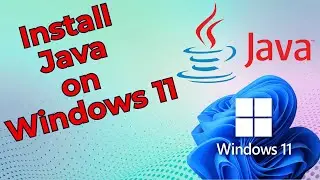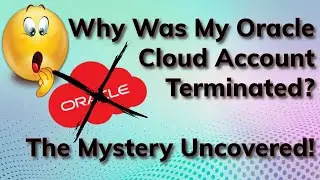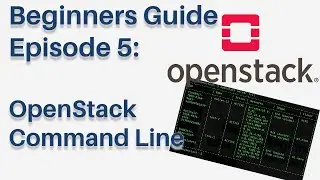Attach a block volume to multiple Ubuntu compute instances on Oracle Cloud with cluster-aware OCFS2
In this video I will show you how to attach a block volume to multiple compute instances, enabling all the instances to get concurrent read/write access to the same data using cluster-aware file system OCFS2.
🔔 SUBSCRIBE: If you find my videos helpful, you can support me by subscribing and leaving a comment. / @techtute
You can find all commands used in the video. Here: https://techtutelage.net/?p=461
IMPORTANT: Each command must be executed on every node that will be a part of the cluster!
TIMESTAMPS
00:00 Start
00:40 Create Block Storage
03:50 Attache Storage to Instance
04:35 Open Firewall Ports
07:15 Install & Configure Cluster
15:00 Format/Make the File System
17:14 Mount The Storage
17:50 Test If Everything is Working

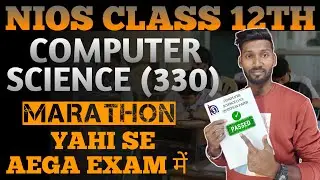
![李克勤版本的《晚风心里吹》哀而不伤 内敛深情 [精选中文好歌] | 中国音乐电视Music TV](https://images.mixrolikus.cc/video/Amd_N31T3pQ)