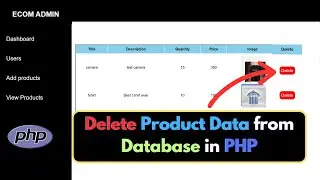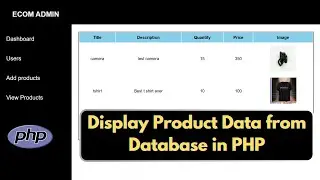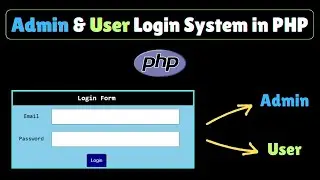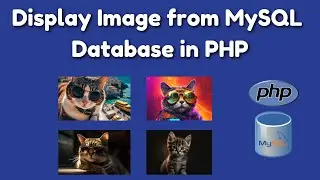How to Upload Laravel Project to GitHub
In this video, I'd like to share with you guys, about how to add an existing project from local computer to a remote repository on GitHub, for the first time, step by step.
How can we push code or files from local PC to github using command line? I am using windows operating system. For terminal program I have 'Git for Windows'. First of all you should be logged in to github and SSH keys from PC should be added to your github account so that communication from PC to github can be possible. Then create a new repository at github. Next page shows useful commands that can be used to push local files to Github.
Browse to your project directory in your PC. Open terminal or command line tool or terminal in the same directory.
Use following commands:
Initialize local directory as a git repository using:
git init
Add all files to local repository using:
git add .
Now files are staged for first commit
Check status and see all files staged for commit using:
git status
Commit files that are staged in local repository using:
git commit -m "First commit"
Specify remote repository url and add url for remote repository where local repository will be pushed using:
git remote add origin repo-url
Push the code in local repository to Github using:
git push -u origin master
See github repo page and your files will be there that are pushed.
Here are all the commands in sequence:
git init
git add .
git status
git commit -m "any comment here in quotes"
git remote add origin repo-url
git push -u origin master
Found this video helpful and want to support?
Buy me a Coffee : https://www.buymeacoffee.com/yaminshakil
Join this channel to get access to perks:
/ @webtechknowledge
Thanks For Watching.
I hope This video was helpful. If you have any questions then let me know in the comment section.
Best of luck
#webtechknowledge
You can connect with me with the given links below:
Facebook Link: / yaminshakil07
Instagram Link: / yamin_shakil
Twitter Link: / yaheashakil
#howtouploadprojecttogithubrepository

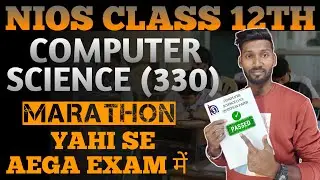
![李克勤版本的《晚风心里吹》哀而不伤 内敛深情 [精选中文好歌] | 中国音乐电视Music TV](https://images.mixrolikus.cc/video/Amd_N31T3pQ)




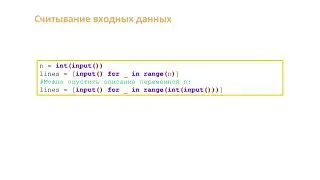


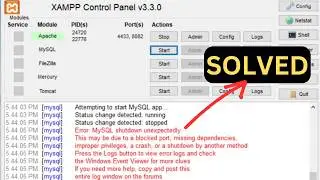
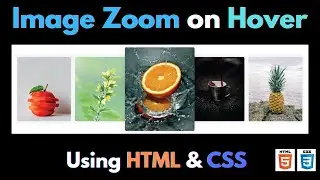




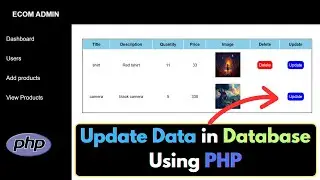
![SQLSTATE[HY000] [1049] Unknown database Error in Laravel](https://images.mixrolikus.cc/video/AppwyIBAs74)