How To Hide Audio Animation In Final Cut Pro
In Final Cut Pro, do one of the following:
• Select the clip in the timeline, then choose Clip - Hide Audio Animation (or press Control-A).
• Click the close button in the upper-left corner of the Audio Animation editor.
• Control-click the clip in the timeline and choose Hide Audio Animation.
You can also manipulate multiple keyframes simultaneously. This works the same way for audio keyframes as it does for video keyframes.
--------------------
Instagram - / sonal_asija
---------------------
My name is Sonal Asija, who loves editing. I currently live in Charlotte, NC, USA with my spouse (Sarah), cat. I'm originally from New Delhi and still enjoy watching Bollywood movies.


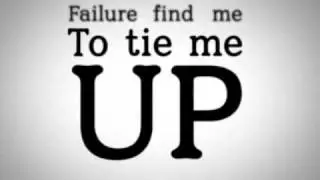

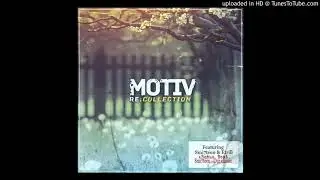

![[FREE / フリートラック] JAKEN × 18stop Type Beat](https://images.mixrolikus.cc/video/L-7azJE_fz8)




