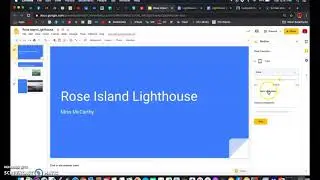How to Display PDF in Java: Part 1 - Page Layouts
Ready to learn how to DISPLAY PDF IN JAVA?
We will demonstrate the different page view modes available on our Java PDF Viewer. The four page view modes that JPedal can display are continuous mode, continuous facing mode, facing mode and page flow.
This is the first part of a series of videos displaying JPedal, IDRsolutions’ Java PDF Viewer features. In the next videos, we will demonstrate how JPedal handles pages, bookmarks and attachments, the different annotation options, extraction options and JPedal's unique features.
Watch the rest of the JPedal Java PDF Viewer Features Series: https://bit.ly/2QSg8V3
Learn more about JPedal here: https://www.idrsolutions.com/jpedal/
Sign up for JPedal’s free 14-day trial at:https://www.idrsolutions.com/jpedal/t...
To learn more about how to use JPedal:https://support.idrsolutions.com/hc/e...
To find out more about IDR Solutions, visit our site: https://www.idrsolutions.com
If you found this video helpful you might want to check out these blog articles focusing on page view modes:
Announcing the PageFlow PDF Viewer Mode in JavaFX!
https://blog.idrsolutions.com/2013/01...