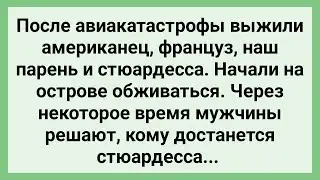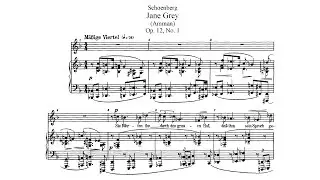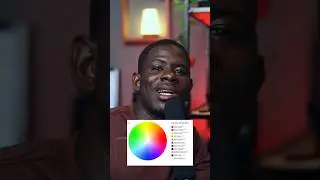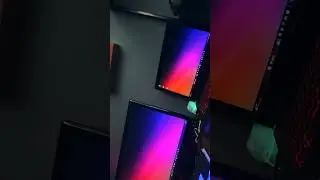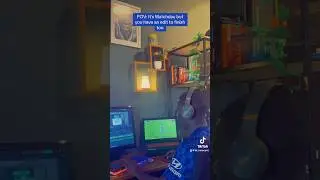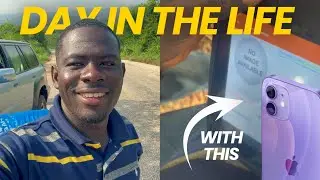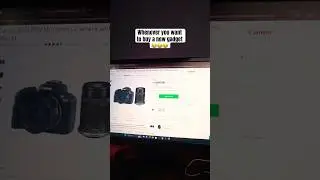10 Tips and Tricks To Edit Faster in FILMORA! | Beginners Guide.
Here are 10 awesome filmora tips and tricks to help you edit your videos faster. These tips are filmora tips you should know, especially for beginners. I hope you find this helpful.
These tips and tricks were illustrated in Filmora 11 but should work for even the previous versions of Filmora.
#FilmoraCertifiedCreative
https://filmora.wondershare.com/event...
Optimize Your Youtube Videos for More View with Tubebuddy, Sign up for free - https://www.tubebuddy.com/innografix
Check Out Other Filmora Tutorials
MORE WONDERSHARE FILMORA TUTORIALS
How To Add Animated Social Media Icons To Youtube Videos In Wondershare Filmora - • How To Add Animated Social Media Icon...
Wondershare Filmora Tutorial: How To Sync Audio & Video (For Beginners) - • Wondershare Filmora Tutorial: How To ...
How To Color Correct Footage (Drone Footage) | Wondershare Filmora Tutorial - • How To Color Correct Footage (Drone F...
How To Add Funny MEME Clips In Your YouTube Videos Using WONDERSHARE FILMORA For FREE - • How To Add Funny MEME Clips In Your Y...
Check out my Photoshop Playlist for an awesome view: • Photoshop Tutorial: Remove pimples an...
0:00 intro
0:30 Create Proxies
1:50 Reduce playback quality
2:20 Organize your footages
3:15 Use auto ripple
4:15 Crop to fit timeline
4:32 Copy effects
5:50 Zoom to fit image
6:29 Manage Track
7:15 Fade in and out
7:47 Import frequently used videos into shared folder/global folder
8:19 Bonus Tip: Take screenshots
9:02 Conclusion
Let's Stay Connected:
Facebook: / innocentkboateng
Instagram: / sir_innocent
Twitter: / sir_innocent_
Remember: Like + Comment + Subscribe + Share = More Videos.
Much love