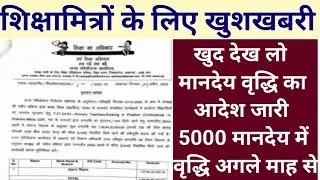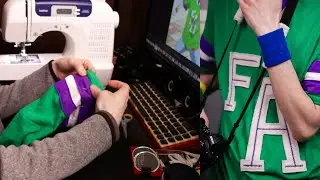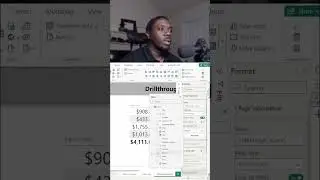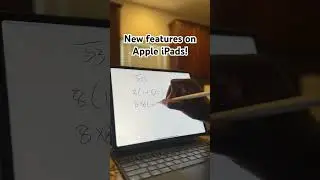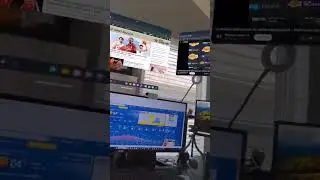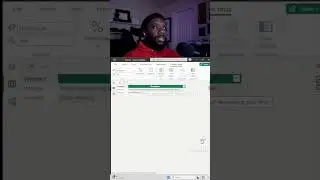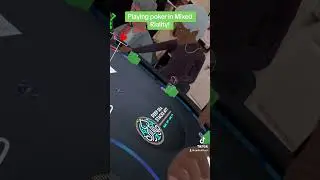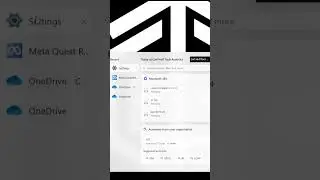Convert PDF to MS Word in seconds
How to Convert PDF Files to MS Word
Looking to edit a PDF file in Microsoft Word? You don't need to download a converter, because Microsoft Word has a PDF converter built in. Looking to edit a PDF file in Microsoft Word? You don't need to download a converter, because Microsoft Word has a PDF converter built in. In this PDF to Word tutorial, I show you how to easily convert an Adobe PDF file to a Microsoft Word file. All you need is Microsoft Word (2013 or later) in a Desktop version. You can edit the outcome in Word and then save again as PDF. What if you don't have a native PDF file? What if you have a PDF that was the result of a scan? Can you turn this scanned PDF file into Word?
0:00 Introduction
0:51 PDF Document
1:45 Open Microsoft Word
2:01 Grab/Convert PDF
2:45 Spell Check
3:16 Save to PDF
3:39 Outro
👀 Watch related playlists
- Playlist with all my videos on General Interest:
🗣 Connect with me on social
- LinkedIn: https://tinyurl.com/yckpwwpz
- Facebook: / carlhufftech
- TikTok: https://www.tiktok.com/@carlhufftech?...
- Instagram: / carl.huff.tech
🙏 Request How To Tutorial Videos
Leave a comment to request.
🔔 Subscribe to my YouTube channel
https://tinyurl.com/yckuv78h
🎬 Want to watch again? Navigate back to my YouTube channel quickly
https://tinyurl.com/yckuv78h
#office365 #PDF #WORD



![[YTPMV] 2 TurnTables & Minh Thuc (NO VEG)](https://images.mixrolikus.cc/video/G7swQrES7FM)