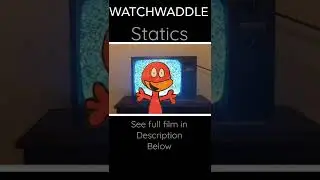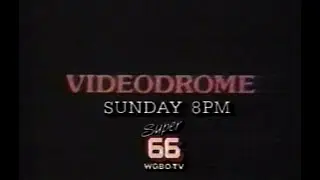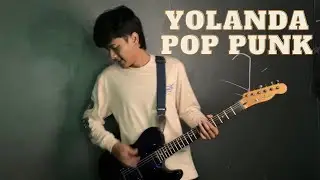Call Of Duty 4 rapid fire demo
Demonstrating rapid fire using autohotkey.
download program here: http://www.autohotkey.com/
right click on the example script geven in documents folder and click edit script and delete everything in there and paste the following:
Ins::Suspend
LButton::
Loop
{
SetMouseDelay 25
Click
If (GetKeyState("LButton","P")=0)
Break
}
NOW save and quit. If you double click this script auto hotkey will run automatically. to pause the script press the insert key. to close autohotkey, right click the green square by the clock on the taskbar and click close. ENJOY!!!