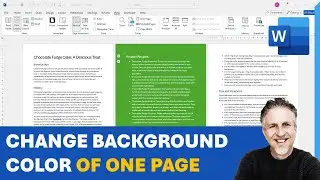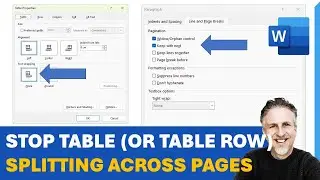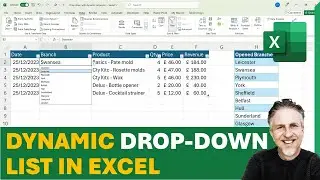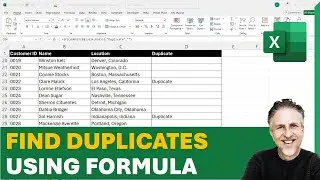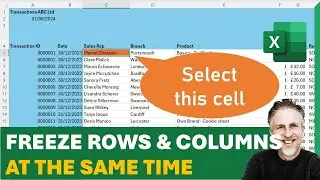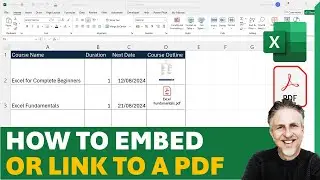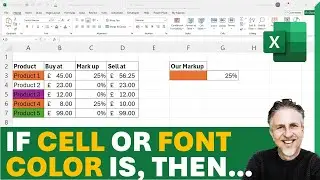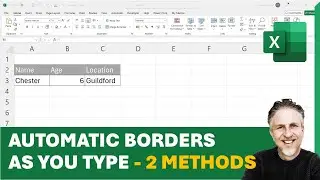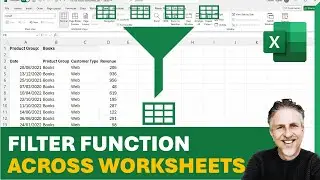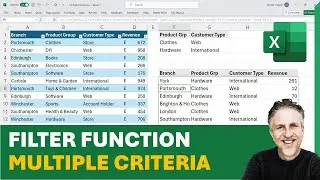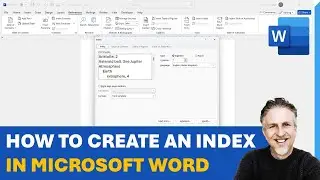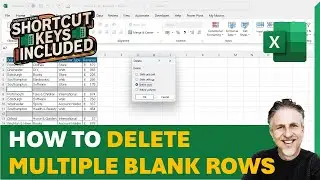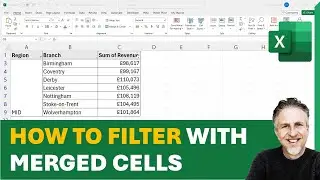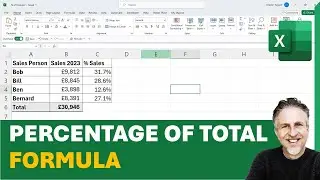Return Year, Month or Day Name or Number From Date in Excel
Download the featured file here: https://www.bluepecantraining.com/wp-...
In this video I demonstrate how to extract the year, month or day portion of a date in Excel. Month and day can be returned as a number as well as name.
Table of Contents:
00:00 - Intro
00:13 - Return the Month Name or Number
03:10 - Return the Day Name or Number
05:18 - Return the Year Portion of a Date
Return Month Name or Number - 4 methods:
1) Custom number formatting to return the month portion of a date
2) The TEXT function to return the month name as text
3) The MONTH function to return the month number
4) Use INDEX and MONTH to return the month name
Return Day Name or Number - 5 methods:
1) Custom number formatting to return the day portion of a date
2) The TEXT function to return the day name as text
3) The DAY function to return the day number (day of the month)
4) The WEEKDAY function to return 1 through to 7 for Monday through to Sunday
5) Use INDEX and WEEKDAY to return the day name
Return the Year Portion of a Date
1) Custom number formatting to return the year portion of a date
2) The TEXT function to return the year as a text
3) The YEAR function to return the year as a number
------------------------
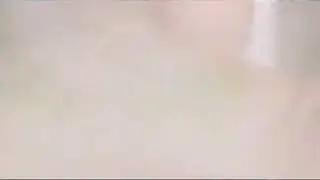






![[ FREE ]](https://images.mixrolikus.cc/video/QlPtNxxrtB8)