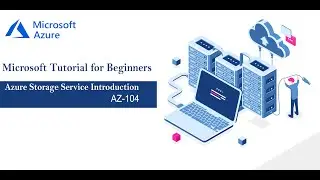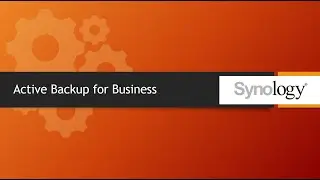Chapter 23- How to setup Docker on Synology NAS
This tutorial will guide you through How to setup Docker on Synology NAS
Docker is a lightweight virtualization environment that allows you to build and run applications inside an isolated software container.
Synology has developed an optimized Docker management GUI for users to create and manage containers in DSM.
How it works
Install Docker from Package Center
Download Image from Docker Repo
Run Multiple Image on Different Port
User Docker as a Micro Service
For any Query and Question related to Synology Administrator you can ask in Comments
Synology’s operating system which is called DSM. It can be used to setup DSM on a PC or in a Virtual Machine like VirtualBox or VMWare.