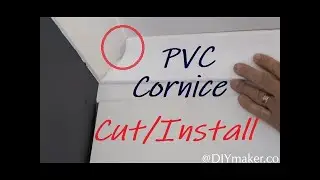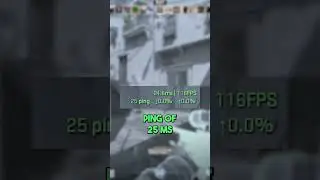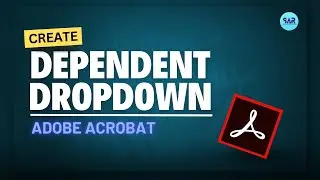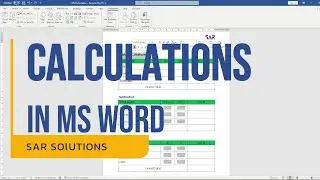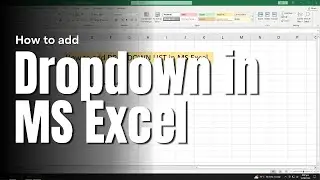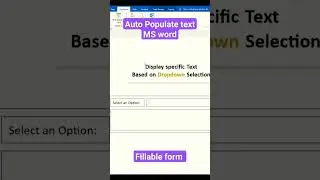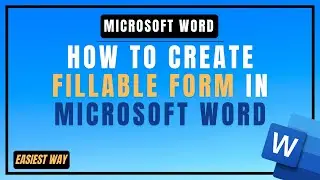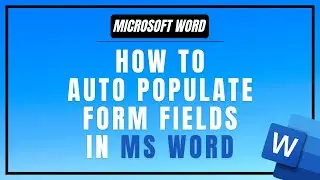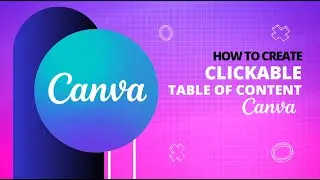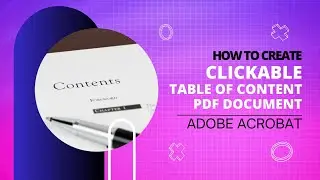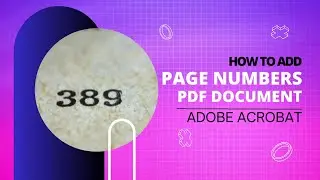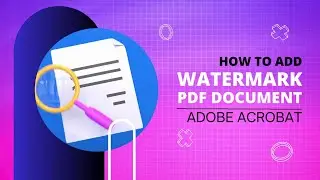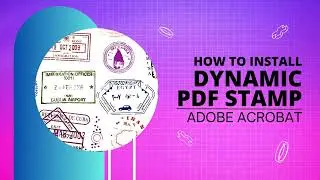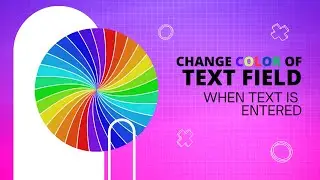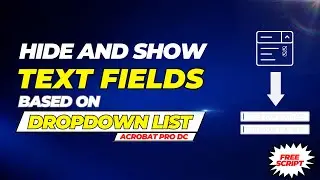How to Populate Drop Down List based on Multiple Text Box in Adobe Acrobat
In this tutorial, we'll show you how to populate a dropdown list in Adobe Acrobat based on multiple text boxes. This is an essential skill for anyone who works with forms and wants to make them more efficient and user-friendly.
We'll begin by showing you how to create the text boxes you'll need to populate the drop-down list. Then we'll guide you through the process of creating the drop down list itself, and demonstrate how to link it to the text boxes so that the drop-down options change based on the user's input.
________________________________________________________________________
Contents of this video:
00:00 - Intro
00:27 - Place Text Fields
00:35 - Give Prefix name
01:35 - Place Dropdown Field
01:47 - Put JavaScript in Custom Calculation
03:45 - Results
04:37 - Outro
________________________________________________________________________
Don't forget to like and subscribe for more Adobe Acrobat tutorials, and let us know in the comments what other topics you'd like to see covered on our channel.
For more videos, Subscribe to our channel: / @sarservices
________________________________________________________________________
How to create a dependent Dropdown menu in adobe acrobat
• How to create Multiple Dependent Drop...
Create an auto-calculating PDF INVOICE in adobe acrobat
• Create PDF Invoice With Auto calculat...
How to add checkboxes and run Javascript in Adobe Acrobat
• How to add checkbox and run Javascrip...
How to calculate DUE DATE in Adobe Acrobat with PDF Javascript
• How to calculate DUE DATE in Adobe Ac...
________________________________________________________________________
Thanks For Watching !!!
#adobeacrobatdcpro #dropdownlist #populateDropdown