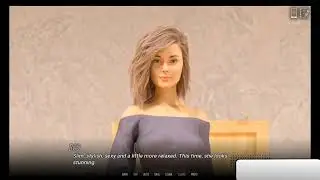How Can I Make my THUMBNAIL More Attractive?🔥
Do you want to create thumbnails to show your video's click-through rate? Don't hesitate anymore! In this tutorial, I'll show you how to make your YouTube thumbnails more beautiful using Canva, a powerful and easy-to-use design tool.
💡 Why Thumbnails Matter:
Your thumbnail is often the first thing viewers see. A compelling thumbnail can significantly increase your video's views and engagement. By using Canva, you can create professional and attractive thumbnails even if you're not a design expert.
📱 Resources Mentioned:
Canva: www.canva.com
Free Stock Photos: www.pexels.com, www.unsplash.com
👍 If you found this video helpful, don't forget to:
LIKE this video 👍
SUBSCRIBE to my channel for more tutorials 🔔
COMMENT below with your questions or suggestions ✍️
📧 For Business Inquiries:
Email me at [email protected]
Thanks for watching, and happy designing! ✨
#YouTubeThumbnails #CanvaTutorial #ThumbnailDesign #YouTubeTips #GraphicDesign #Canva #ContentCreation #DesignTips
Hair Fall Control : https://amzn.to/3UlWnY4
My Laptop : https://amzn.to/3TepoUx
My Camera : https://amzn.to/47BWkuc
My Tripod : https://amzn.to/3OaJrAf
My Mobile Stand 360 degree : https://amzn.to/3SqhR4C
My Battery: https://amzn.to/3u0huV7
My Electric Board : https://amzn.to/3x6WXz9
My Bat : https://amzn.to/4dWxGso