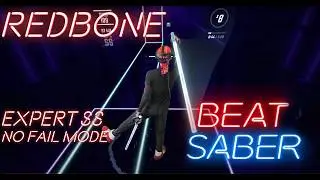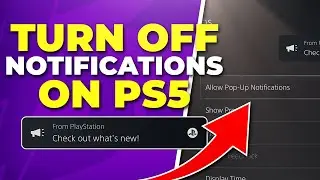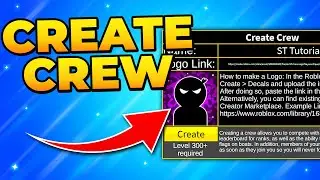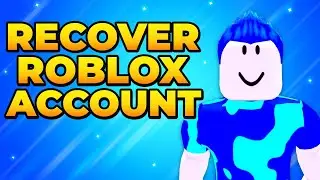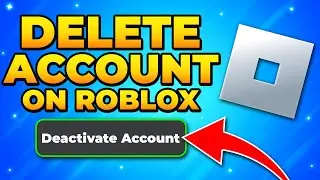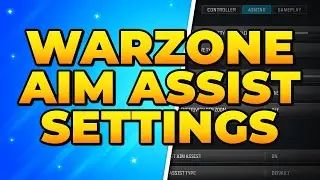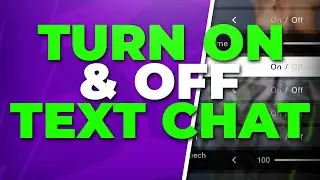How to Setup Member Count Bot on Discord (Server Stats)
This tutorial will teach you how to setup the Member Count Bot on Discord to display your server stats. The bot will show off how many members are in your server, as well as other useful statistics.
Setting up the member count bot is easy, simply invite the bot to the server and type in the command "m!setup". The stats will be shown via private voice channels.
You may also like to set a member count goal to help encourage people to invite more users to your server. This voice channel needs to be manually created.
▶ Member Count Bot: https://top.gg/bot/432533456807919639
▶ Website: https://slurptech.com
▶ Discord Server: / discord
▶ Pro Gaming Build: https://kit.co/SlurpTech/pro-gaming-s...
▶ Pro Streamer Gear: https://kit.co/SlurpTech/pro-streamer...
▶ Budget Streaming Gear: https://kit.co/SlurpTech/budget-gamin...
▶ Background Music
Harris Heller - Gazes
Stream Beats: https://bit.ly/StreamBeatsSpotify
Some of the links in the description are affiliate links. This means we will earn a small commission on sales made using our links, at no extra cost to you.
Disclaimer: The advice provided in our tutorials and guides are based on our personal knowledge and experience. No advice given should be considered that of a professional, and comes with no guarantee. We strongly recommended that you do your own research to ensure what you're doing is safe, and will accomplish the results that you're looking for.
#Discord #MemberCount #HowTo