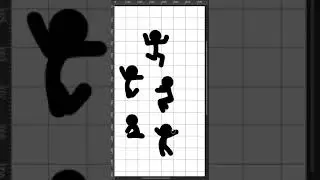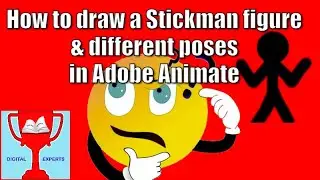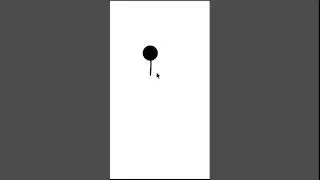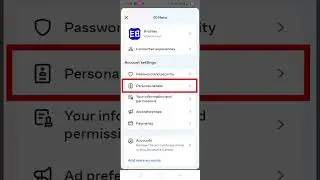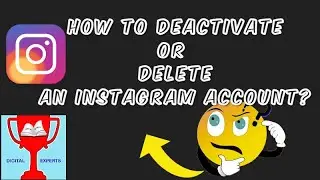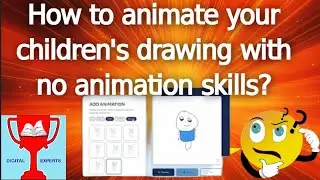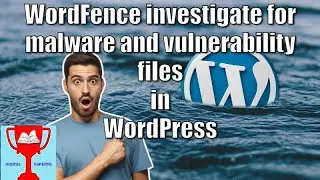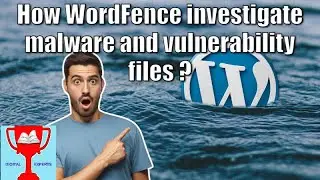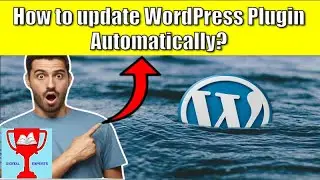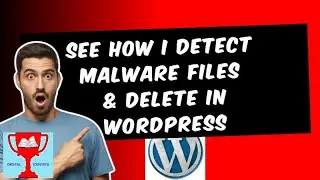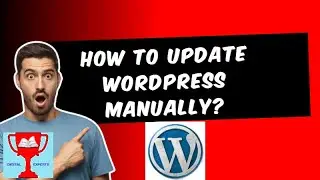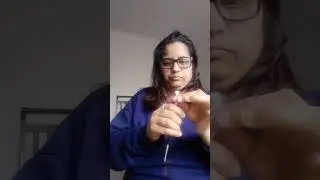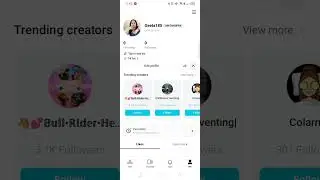How to delete folders that don't have Administrator Permission to delete?
How to delete folders that don't have Administrator Permission to delete?
Copy and paste this script into your plain notepad and save it at delete.bat.
SET DIRECTORY_NAME="D:\WindowsApps"
TAKEOWN /f %DIRECTORY_NAME% /r /d y
ICACLS %DIRECTORY_NAME% /grant administrators:F /t
ICACLS %DIRECTORY_NAME% /reset /T
PAUSE
Don't forget to change your own folder directory name. For example:
D:\WindowsApps to your own D:\ Myfolders




![SFS Cargo Door Tutorial *OLD VERSION* - [Blueprint] Spaceflight Simulator](https://images.mixrolikus.cc/video/45NyHlalazo)