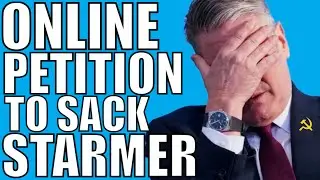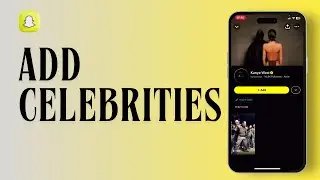How to Prevent Sensitive Media on Telegram
Hey everyone,
Welcome back to Net Nimble!
Protect your sensitive media on Telegram with this comprehensive guide from Net Nimble. Learn effective strategies to safeguard your private photos, videos, and documents from unauthorized access. Discover how to enhance your Telegram privacy settings, utilize hidden chats, and implement additional security measures. Take control of your digital privacy today!
@NetNimble
Timestamps:
00:00:00 - Introduction
Learn how to prevent sensitive media on Telegram.
00:00:05 - Access Telegram Web
Open a browser and search for "Telegram Web." Log into your account.
00:00:15 - Open Settings Menu
Click on the three lines in the top left corner to access the settings menu.
00:00:20 - Navigate to Privacy and Security
Select "Privacy and Security" from the menu.
00:00:25 - Disable Sensitive Content Filtering
Scroll down and disable the content filtering option to prevent sensitive media in Telegram.
00:00:40 - Conclusion
You've successfully disabled sensitive media filtering on Telegram. Thanks for watching!
#prevent #enable #sensitive #media #telegram #telegramtutorial #telegramapp #howto #netnimble
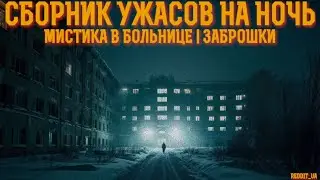



![CORRUPTION TIME [0.6.0] [Incutia] باللغة العربية PT ESPAÑOL ANDROID Y PC](https://images.mixrolikus.cc/video/fgo4c0crog0)