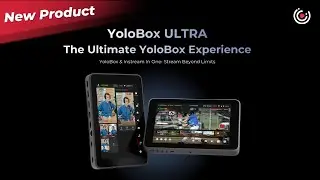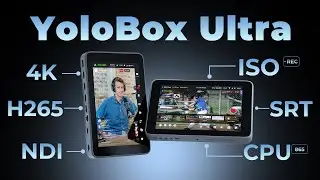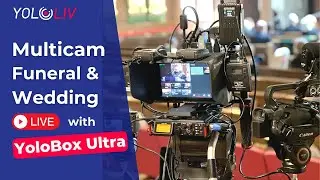Must-Know YoloBox Audio Mixing HACKS - Master Your Sound
Let's dig into the powerful audio mixer built into the YoloBox Pro and how you can leverage it to simplify and make your streaming life easier.
Timestamps:
00:00 Intro
00:45 Why not connect microphone directly
02:48 The best audio mixer with YoloBox
03:55 No audio on the headphone
06:01 Why audio sending through HDMI cable
07:47 How to adjust audio delay
13:32 Invite guest audio issue
14:31 LiveU vs YoloLiv network bonding
18:31 Why different volume in headphone and stream
Where to watch the full live streaming:
• Virtual Inputs & Cropping - Tech Talk...
Mastering Encoding & Streaming with YoloBox
• Mastering Encoding & Streaming with Y...
Two Ways to Add Wireless Cell Phone Cameras to YoloBox
• Two Ways to Add Wireless Cell Phone C...
YoloLiv Live Show in 15 minutes - Using PDFs
• YoloLiv Live Show in 15 minutes - Usi...
YoloLiv Live Show in 15 Minutes - The Streaming Business
• YoloLiv Live Show in 15 Minutes - The...
Subscribe to our YouTube Channel for the latest updates, live streaming tips, video and tech tutorials, customer showcases and more!
Follow @YoloLivTech on Facebook, Instagram, Twitter and LinkedIn.
Facebook: / yololivtech
Instagram: / yololivtech
LinkedIn: / mycompany
Twitter: https://twitter.com/yololivtech?lang=en


![[ Hold me ]](https://images.mixrolikus.cc/video/7ZfI0_iVVHo)