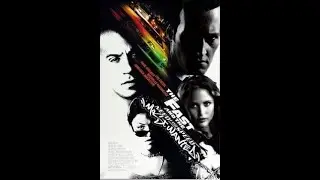macOS Mojave Part 1: Finder & Desktop Updates
In this screencast tutorial I start a series taking a look at some of the updates to macOS Mojave. In this particular screencast I take a look at some of the upgrades made to the Finder and to the desktop which help to make the process of working on your Mac a lot smoother. I cover the view changes, in finder editing options, the new dark mode, stacks on the desktop, and the new add from iPhone or iPad feature.
As always thanks for watching. If you have any questions leave them below and I’ll do my best to answer them.
Also please subscribe and like, favorite and share this screencast so others can find it on the net.