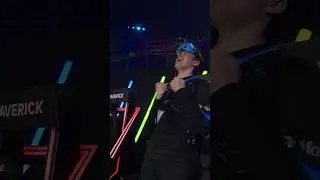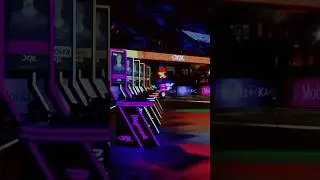Setting Up a Custom On Screen Display | FPV 101: Phase 5, Episode 7
On-screen displays overlay information on top of the FPV video feed in your goggles. Betaflight not only allows you to choose exactly the flight data that you want to see in your goggles, but how you want it to be displayed.
Before connecting to Betaflight though, always remember to remove your propellers. Not doing so could result in you severely damaging your drone, your workspace, and most importantly, yourself- especially if you are planning to plug in a battery.
FPV 101 is brought to you by @USAirForceRecruiting
Drone Racing League (DRL) is the world’s premier, professional drone racing property. The best drone pilots in the world fly in the league and millions of fans watch them race on NBC, Twitter and other international sports networks. Combining groundbreaking technology and immersive drone racing, DRL is creating a new era of sports that brings high-speed competition IRL, in virtual simulation and in the metaverse.
🎮 Want to learn to fly, or become a pro yourself? Download the DRL SIM on Steam, Epic Games, PlayStation, or Xbox: https://bit.ly/3BMYzLk
📱 Experience the action-packed sport of drone racing with the Drone Racing Arcade: DRL’s fun, free and easy-to-use mobile game available on iOS and Android mobile devices:
🏁 For more on DRL racing, crashes, and competition:
Website: https://www.drl.io
TikTok: / droneracingleague
Instagram: / thedroneracingleague
Twitter: / droneraceleague
Facebook: / thedroneracingleauge
Reddit: / thedroneracingleague
Discord (DRL SIM): / discord




![SFS Cargo Door Tutorial *OLD VERSION* - [Blueprint] Spaceflight Simulator](https://images.mixrolikus.cc/video/45NyHlalazo)