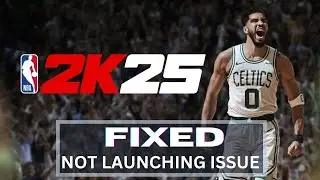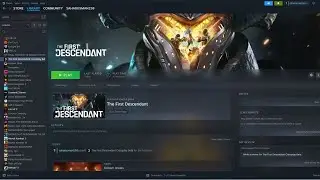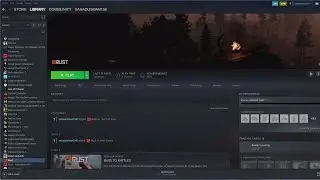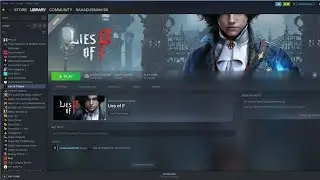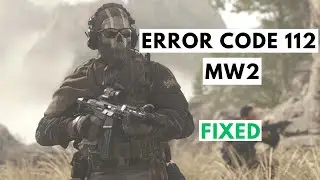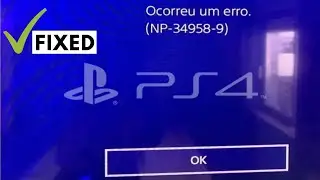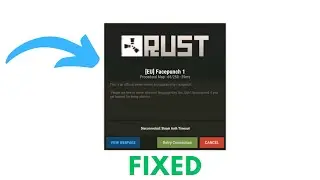Fix Modern Warfare II: Fix Error The Application Has Unexpectedly Stopped Working
The beta for Call of Duty: Modern Warfare II is out now for eligible players. Developers will use betas to have players test the game before it releases so that any issues found in the title are fixed before the game officially launches. For the Modern Warfare II beta, many players receive an error message called “Application Has Unexpectedly Stopped Working error 0xC0000005.”
Subscribe For Quality Tech Videos: https://goo.gl/jK2Non
F O R S P O N S O R E D E N Q U I R I E S
Email: [email protected]
♥️ You can get me a coffee if you find this helpful: ♥️ https://bit.ly/coffeegdt
Looking for the best smartphone or equipment? Never miss today's deals on Amazon here https://geni.us/vYJlLb
Join our Community via Patreon: https://bit.ly/GDTCommunity
INSTAGRAM: instagram.com/getdroidtips/
FACEBOOK: https://www.fb.com/getdroidtips/
TWITTER: / getdroidtips
GetDroidTips is an outstanding and well-trusted platform engaged in publishing the most reliable and useful information about Android, Gaming, and much more. We have a team of highly dedicated technical writers, bloggers, as well as device reviewers who work hard to provide you the best tips & tricks for you. https://www.getdroidtips.com/
GDT - Custom ROM | Gaming | CyanogenMod | Android Apps | Firmware Update | MiUi | All Stock ROM | Lineage OS
CHAPTERS IN THIS VIDEO :
0:00-INTRO
0:44-RESTART STEAM AND RUN IT AS ADMINISTATOR
1:15-VERIFY AND INTEGRITY OF GAME FILES
2:38-LINK YOUR ACCOUNT WITH STEAM ACTIVISTATION
https://www.activision.com/
4:06-UNCHECK COMPATIBILITY FROM STEAM AND GAME.EXE FILES AND RUN THE GAME
4:55-LAUNCH THE GAME ON SAFE MODE IF YOU RECIEVE SUCH MESSAGE WHEN OPENING THE GAME
5:26-ADD LAUNCH OPTIONS -DX11, -DX12 0R -D3DII
6:55-RUN THE GAME AS ADMINISTARTOR
7:37-CHANGE LANGAUAGE TO ENGLISH UNITED STATES
8:19-CHANGE OR TRY WITH DIFFERENT REGION IN STEAM
9:42-UPDATE GRAPHICS CARD MANUALLY
https://www.amd.com/en
https://www.nvidia.com/en-us/
10:09-INSTALL MICROSOFT VISUALL C++
https://learn.microsoft.com/en-US/cpp...
10:41-UPDATE WINDOWS
11:15-DISABLE STEAM OVERLAY
11:48-DO A PERFORM CLEAN BOOT
12:16-RUN THE GAME ON DEDICATED GRAPHICS CARD
13:05-INCREASE THE VIRTUAL RAM
INITIAL SIZE : 1.5 TIMES TOTAL RAM
MAXIMUM SIZE :3 TIMES TOTAL RAM
15:37-CONCLUSION
THIS VIDEO ALSO ANSWER FOLLOWING QUESTION :
Fix Call of Duty Modern Warfare 2 Error Code 0xC0000005/0x80070057
Fix Error The Application Has unexpectedly stopped working
Call of Duty Modern Warfare 2:Couldn't Verify 18 files FIX
Call of Duty Modern Warfare 2: Crash 18 file failed to verify
Call of Duty Modern Warfare 2: 18 Error Files
Call of Duty Modern Warfare 2: not launching 18 file problem
Call of Duty Modern Warfare 2: Cannot launch 18 Files corrupted
Call of Duty Modern Warfare 2: 18 error files
Call of Duty Modern Warfare 2: 18 files failed to validate