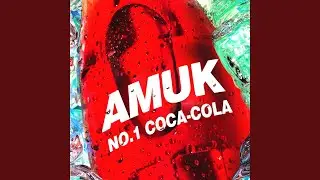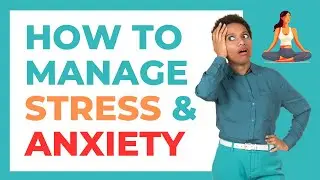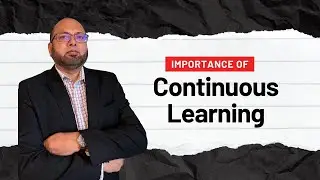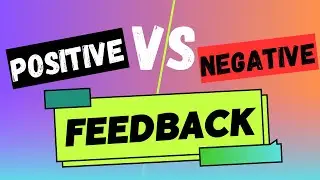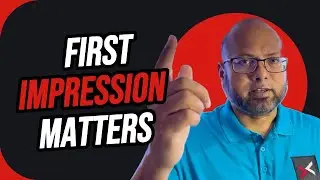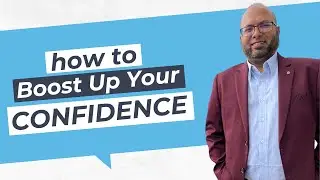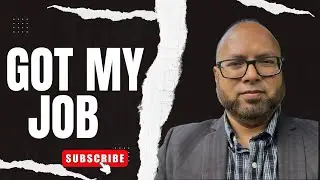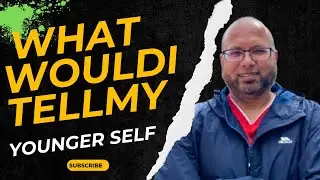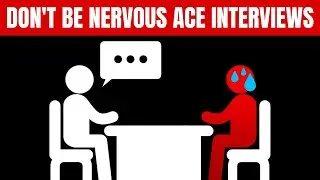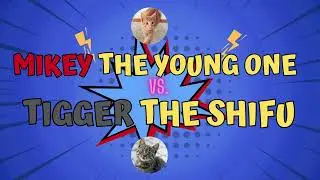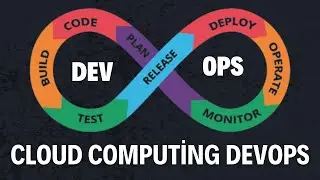Confluence Setup - Page Restrictions
Confluence Setup - Page Restrictions
Sometimes it is important to have certain information on Confluence that is confidential and not to be seen or shared with all people.
This feature on Confluence allows to restriction of certain pages and only provides access using people's credentials.
In Confluence, setting up page restrictions allows you to control who can view or edit specific pages. Here’s a guide on how to configure page restrictions:
How to Set Page Restrictions in Confluence:
Open the Page:
Navigate to the page where you want to apply restrictions.
Access Page Restrictions:
Click on the three dots (•••) in the top-right corner of the page.
Select “Restrictions” from the dropdown menu.
Set Restrictions:
A pop-up window will appear with restriction options.
You can choose to restrict either View or Edit permissions:
Editing restricted: Only specific people can edit the page.
Viewing restricted: Only specific people can view the page.
Add Users or Groups:
Under the People section, add individual users or groups who will have access to the page.
You can also remove people from this list.
Set Permissions for Each User:
You can assign permissions to specific users:
Can View: The user can view the page but not edit it.
Can Edit: The user can both view and edit the page.
Save Changes:
After setting the desired restrictions, click Apply to save the changes.
Viewing Restrictions:
Once you’ve applied restrictions, a padlock icon will appear at the top of the page, indicating that the page is restricted. Only people who have access can view or edit the page based on the settings you’ve applied.
Join Free Community
skool.com/agile-leaders