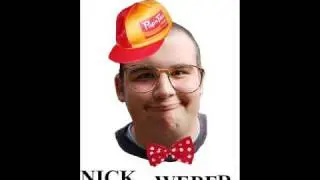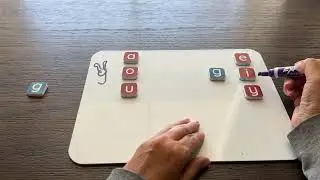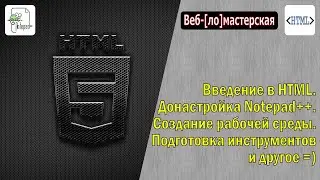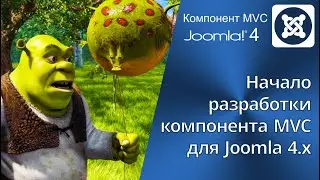How to put the SUBSCRIBE button on top of the video in the lower right corner on YouTube. Branding.
This video shows how to design your YouTube channel so that when you view the video in the lower-right corner of the player there is an image, when you hover over it, the SUBSCRIBE button appears.
This is done in the settings of the YouTube channel and you need an image in GIF or PNG format with a size of 170 by 170 pixels and a weight of no more than 1 megabyte. YouTube recommends making this icon in one or two colors with a transparent background (supposedly this is the most attractive way to attract new subscribers).
This video explains how to install, replace, and delete this floating image in the lower-right corner, as well as the display modes for this image (at the end of the video, from a certain time, or while playing the entire video).
After playing with the selection of images and the time of its display, you can understand what setting which image in which design attracts more subscribers to your YouTube channel. Successful experiments! =D
For cooperation: https://mb4.ru/support.html
(subscribe to the channel, like and leave comments under the video, I read them)
USEFUL LINKS TO ARTICLES WITH DETAILED INSTRUCTIONS:
1. Materials for working with phpMyAdmin - https://mb4.ru/programms/programs-for...
2. Materials for working with PHP - https://mb4.ru/programming/php.html
3. Materials on working with Unix-like operating systems - https://mb4.ru/operating-system/unix....
#YouTube #subscription #subscribers #engagement #channel #promotion #design #branding