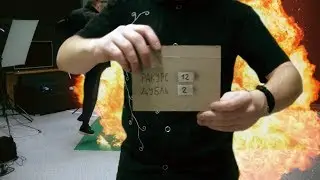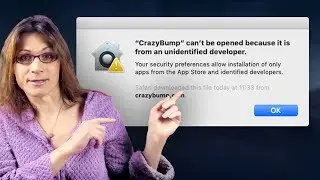How to create an asset and use the Round Corner tool
Hello! Today I'm going to show how to create an asset and use the round corner tool! Thank you for watching!
Link to Round Corner extension : https://sketchucation.com/plugin/1173...
Do you know how to download extensions?
Step 1. If you are in Sketchucation, register or login.
Step 2. Download the extension
Step 3. Go into your Sketchup application, click Windows ➡ Extension Manager.
Step 4. Click Install extension and select the extension file
Step 5. If you can't see it go into View ➡ Toolbars and enable the extension (If you still can't see it, restart your sketchup application
All Done!
Stay Safe :D