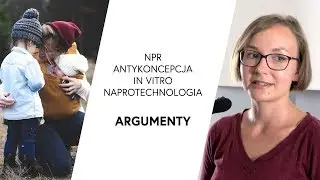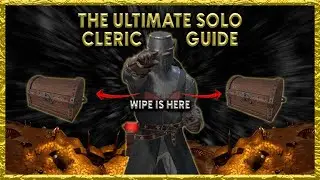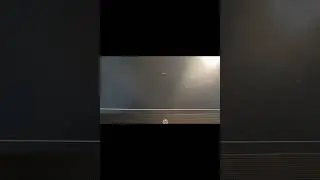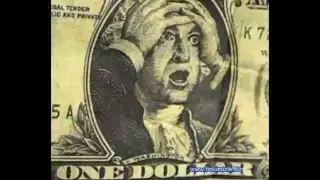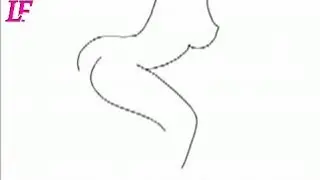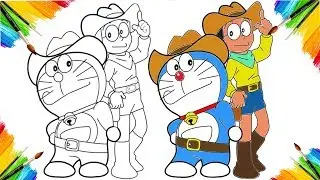Floating Island Photoshop Manipulation | Photoshop Tutorial
In this tutorial learn how to use selection tool and how to use mask layer and also know more about filter and layer adjustment and blending modes in photoshop.
Download Images
Model - http://bit.ly/2MYVW01
Road - http://bit.ly/2NxwfVg
Soil Image - http://bit.ly/2m3knOa
Lamp Post Image - http://bit.ly/2KHmshK
Birds Image - http://bit.ly/2J91hiK
Palm Tree Image- http://bit.ly/2KTdYmY
Grass Image - http://bit.ly/2J6rEpB
Cloud Image- http://bit.ly/2u9pWyi
Root Image- http://bit.ly/2KYzaVf
Grass Image - http://bit.ly/2J59pkd
Lens Flares - http://bit.ly/2KPURu1
Horse - http://bit.ly/2NBvuL4
#tutorialphotoshop,
#photoshopoftheday,
#photoshopedit ,
#instaphotoshop,#photoshop #photoshopart #photoshopedit #photoshopmix #photoshopped #photoshopfun #projectphotoshop #photoshopcc #photoshopexpress #photoshopskills #photoshopindonesia #photoshopinabottle #photoshop_indonesia #photoshopping #photoshoppainting #photo
Please leave a LIKE and SUBSCRIBE for more videos.
Please watch: Photoshop tutorial: Girl in Fish Bowl - Manipulation
https://goo.gl/BCpUoV
Please watch: Photoshop Tutorial: Head Manipulation
https://goo.gl/ncw383
Please watch: Big Tiger and Child: Photoshop Manipulation Tutorial
https://goo.gl/UEkA2N
Please watch:How To Change Your YouTube Background
https://goo.gl/oevdks
Please watch: Ride photo manipulation | Photoshop tutorial | Under water effect
https://goo.gl/JXoKN3
►SUBSCRIBE: http://goo.gl/WA8gnx
►Google Plus: https://plus.google.com/1089387091415...