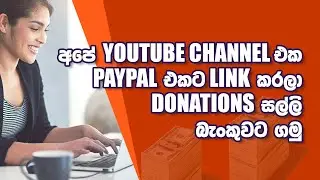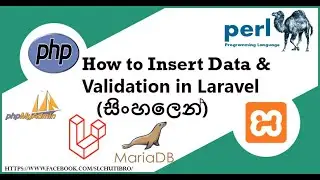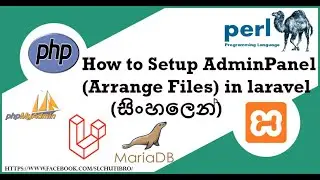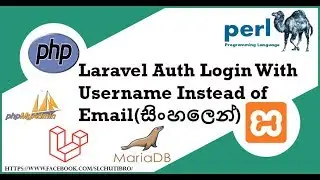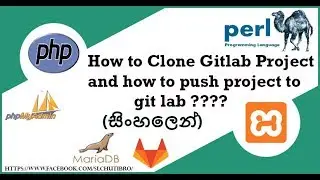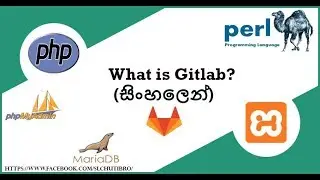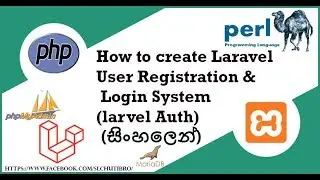How to enable wireless debugging with the ADB Android Development
file download link http://chutibro.info/adb
In this tutorial on how to enable wireless debugging over WiFi on Android via the ADB.
Commands:
to enable:
adb connect your_device_ip
if does not work,please try via usb cable and again run this code
You need to connect your device to your computer via USB cable. ...
Run adb tcpip 5555.
Disconnect your device (remove the USB cable).
Go to the Settings -- About phone -- Status to view the IP address of your phone.
Run adb connect "IP address of your device"