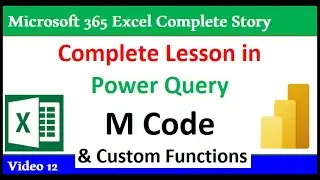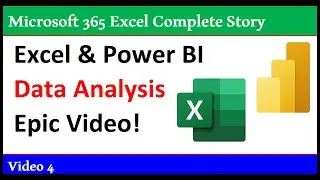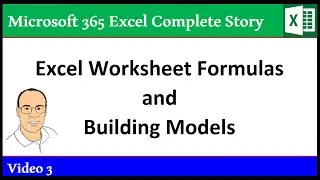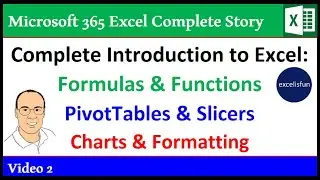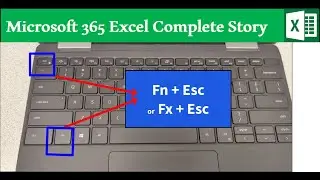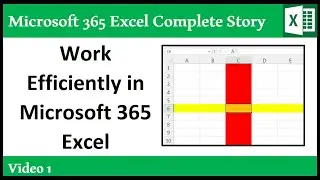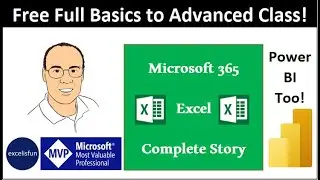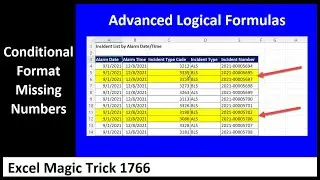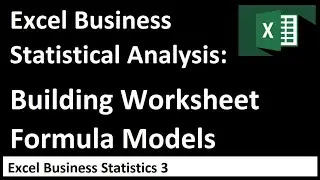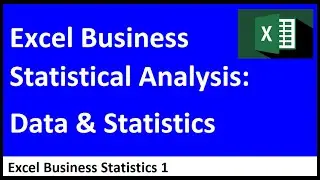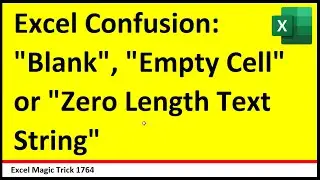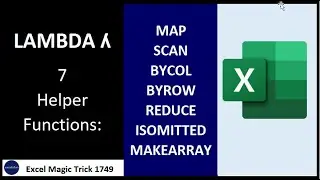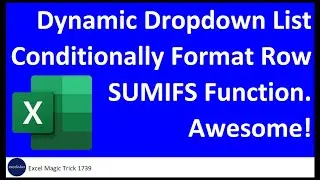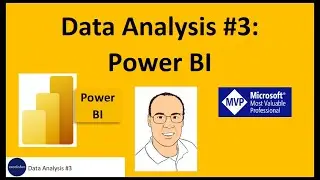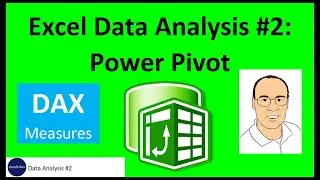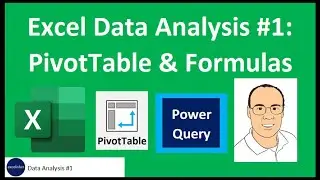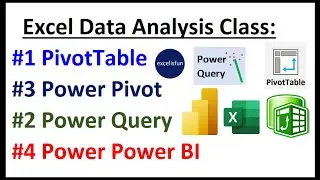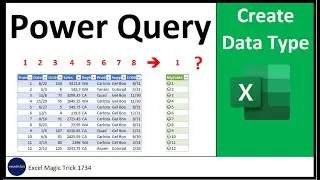Excel Magic Trick 1331: Import Multiple Excel Files & Sheets into Excel: Power Query Get & Transform
Download Excel Files:
Scroll down to Excel Magic Trick section: https://people.highline.edu/mgirvin/E... (look for EMT 1331)
See how to use Power Query (Get & Transform) to import multiple Excel Workbook Files with Multiple Excel Sheets into a single Excel File in two different situations:
1. (00:18) Introduction to Append Multiple Workbooks and Merge Multiple Workbooks
2. (01:58) Append Multiple Workbooks into a single table from Multiple Excel Files, and build PivotTable using Power Query From Folder feature. See how to extract File Name and Sheet Tab and incorportate them into the Data Set.
3. (16:10) Build PivotTable
4. (19:30) Add new files to folder and PivotTable updates.
4. (20:36) Merge Multiple Workbooks into a single table from Multiple Excel Files using Power Query From File feature.
5. (24:38) Create Formula Helper Column in Power Query and learn about Number.Round Power Query Function
6. (29:18) Summary
How to create a PivotTable from two separate data sources? How to create a PivotTable from two separate excel workbooks?