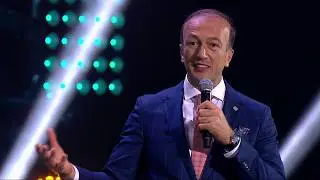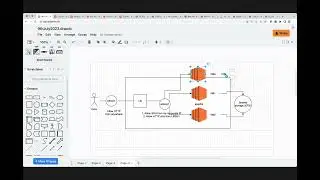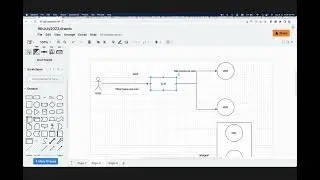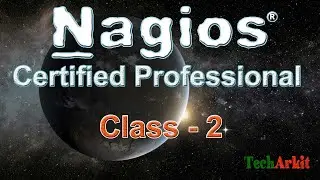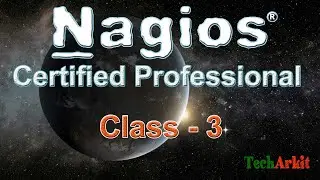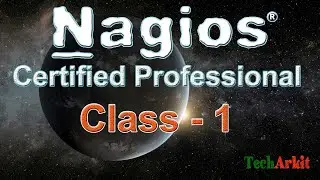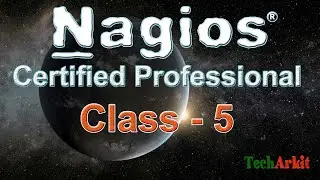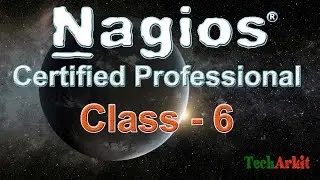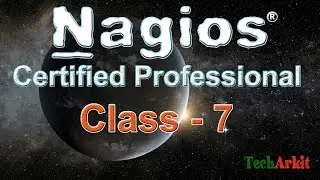Nagios Tutorial - Install NRPE and Add Linux Host to Monitoring | Tech Arkit
NRPE stands for “Nagios Remote Plugin Executor“. NRPE will allow Nagios to execute commands on remote Linux machines and get the command output back to Nagios Server.
connect to address x.x.x.x port 5666: No route to host
connect to host x.x.x.x port 5666: No route to host
NRPE: Unable To Read Output
Youtube PlayLists
RHCE: https://goo.gl/LGTmDK
Shell-Scripting: https://goo.gl/a1Hu3s
Linux-Commands: https://goo.gl/QDoL7h
RHCSA Certification: https://goo.gl/X2Ksqn
Putty Software Tricks: https://goo.gl/MB1Do2
Linux OS: https://goo.gl/62p8s9
#nagios #nrpe #linux_host_monitoring
Follow Us on Social Media
Github: https://github.com/techtutorials
Telegram Group: https://goo.gl/KPvMda | https://arkit.co.in/one-linux-tutorial/
Reddit: http://bit.ly/redditark | https://goo.gl/mcUvef
Mailing List: http://bit.ly/feedburnerark | https://goo.gl/fb/WAU7JG
Facebook: https://fb.com/linuxarkit | https://goo.gl/2QN4sD
LinkedIn: http://bit.ly/linkedark | https://goo.gl/ZLcikC
Twitter: / aravikumar48
Whatsapp Group: http://bit.ly/wappg
Telegram Group: http://bit.ly/linux-telegram
AWS Free Tier Account: http://bit.ly/aws-free-tier-account