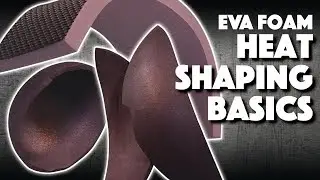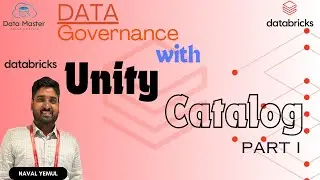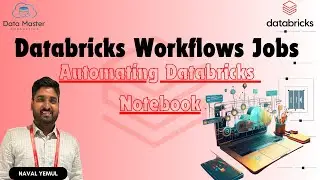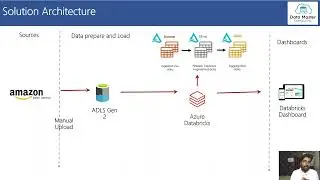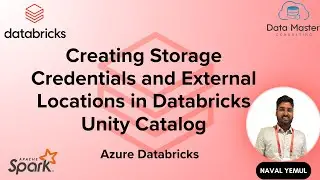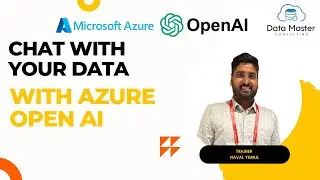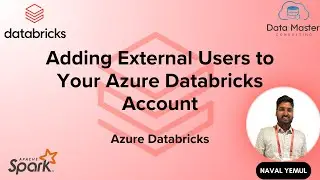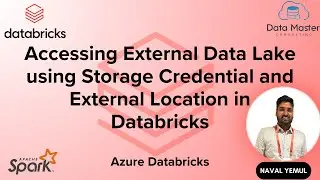Databricks Autoloader: Data Ingestion using option (schemaEvolutionMode): resuce | Part 4
Follow me on LinkedIn:
/ naval-yemul-a5803523
"Welcome to our in-depth tutorial on leveraging the 'WITH RESCUE' feature in Databricks AutoLoader to seamlessly update new columns in existing tables.
In the dynamic world of data management, it's crucial to adapt your tables to evolving data needs. In this step-by-step guide, we will walk you through the process of effortlessly adding new columns to your existing tables using Databricks AutoLoader's 'WITH RESCUE' functionality.
In this tutorial, you'll learn:
The significance of 'WITH RESCUE' in maintaining data integrity.
Practical steps to incorporate new columns into your existing schema.
Real-world scenarios demonstrating the power of this feature.
Expert tips for optimizing your data table updates.
Whether you're a data engineer, analyst, or scientist, mastering this technique can greatly enhance your data management capabilities.
Don't forget to subscribe, like, and hit the notification bell to stay up-to-date with future tutorials and data-focused content. Your journey to becoming a Databricks AutoLoader pro, with the ability to effortlessly update existing tables, starts now!"
#Databricks #AutoLoader #DataManagement #DataUpdates #DataIntegration #DataEngineering #DataSchema #TechTutorial #DataScience #DataAnalytics #DataTransformation #DataQuality #ETL #SchemaUpdates #DataMaintenance #DataTables #DataAdjustments #DataWorkflow #DataMigration #DatabaseUpdates
Link for Databricks Playlist:
• Databricks
Link for Azure Data Factory (ADF) Playlist:
• Azure Data Factory
Link for Snowflake Playlist:
• Snowflake
Link for SQL Playlist:
• MySQL
Link for Power BI Playlist:
• Power BI Full Course | Power BI tutor...
Link for Python Playlist:
• Python
Link for Azure Cloud Playlist:
• Azure Cloud
Link for Big Data: PySpark Playlist:
• Big Data with PySpark