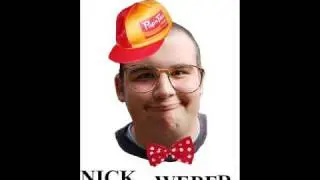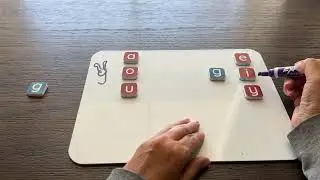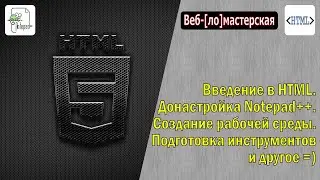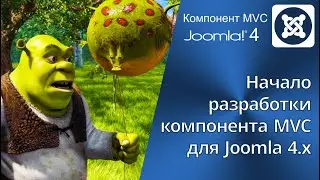Installation and initial settings of SP Page Builder in CMS Joomla 3
This video shows how to install SP Page Builder in the CMS Joomla 3 admin panel.
It also shows and explains how to make initial settings for SP Page Builder. This includes activating this extension to work with Joomla materials so that regular articles can be created, edited, and saved using the tools provided by SP Page Builder.
Important attention is paid to the settings of the JoomShaper update server for those who have a valid license for SP Page Builder and how to disable updating this extension after the expiration of the license agreement, after which it makes no sense to check for updates, since the JoomShaper server will not give these updates in order to roll them to the site, the license to use SP Page Builder is missing or expired.
For cooperation: https://mb4.ru/support.html
(subscribe to the channel, like and leave comments under the video, I read them)
USEFUL LINKS TO ARTICLES WITH DETAILED INSTRUCTIONS:
1. Materials for working with JoomShaper products - https://mb4.ru/cms/joomla/joomshaper....
2. Materials for working with Joomla - https://mb4.ru/cms/joomla.html
#JoomShaper #PageBuilder #SPPageBuilder #Joomla #installation #configuration #updates #admin