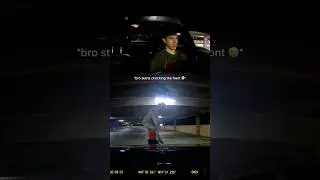#10090
📊 Dive deep into Power Query with our comprehensive course! We're regularly adding new lessons to keep you ahead of the curve.
💻 Downloadable study materials and datasets are on their way – stay tuned for announcements!
👉🏻 A detailed course lesson index will be available on our website (coming soon).
00:20 – 🌐 Navigating to Yahoo Finance and selecting the "Most Active" stocks page
00:50 – 🔗 Copying the URL and using "Get Data from Web" in Excel/Power BI
01:20 – 📊 Viewing suggested tables in Power Query and selecting the correct one
01:50 – 🧹 Transforming data: Removing blank rows and columns
02:40 – 💾 Applying the changes and loading the table into Power BI
03:10 – 📈 Creating a basic table visual with the imported stock data
03:30 – ♻️ Explaining benefits of live refresh from original web sources