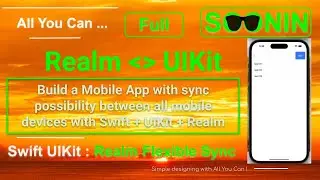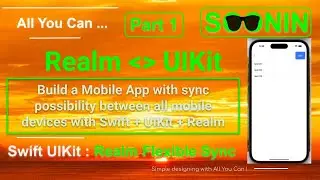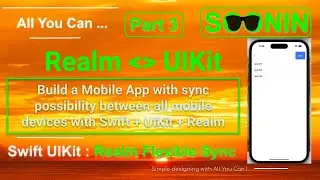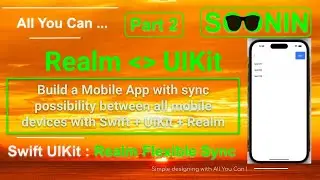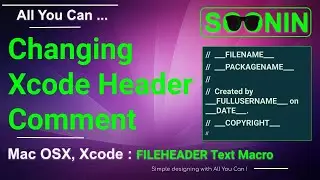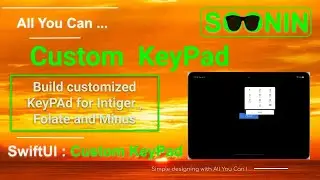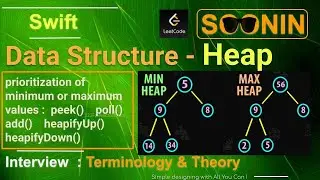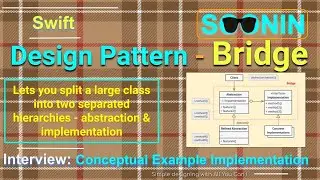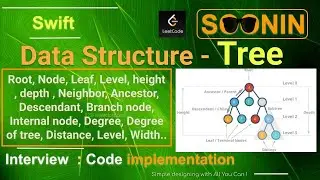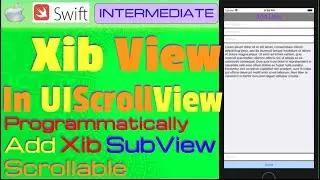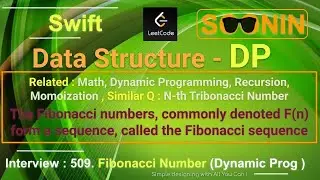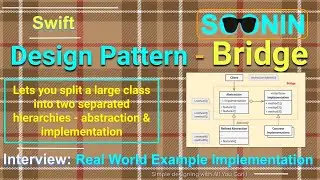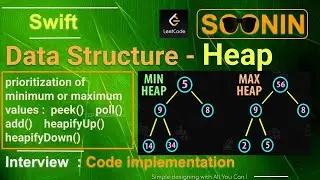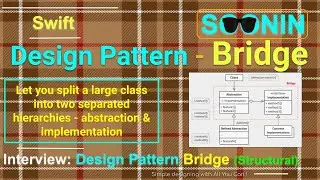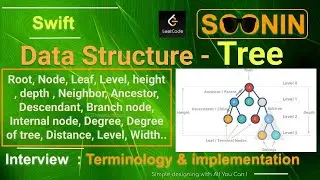IOS 12, Swift 4, Tutorial : Indexed Table View With Section (UITableViewController)
Welcome to Indexed Table View iOS Tutorial !
Level : Beginners
An indexed table is fundamentally the same as a plain-style table, but with an index running down the right hand edge. Typically, this index displays letters or numbers, which the user can tap to automatically scroll the table to the relevant section. In this tutorial,a number of car brands will be displayed in a table view and the first letter will be used for the index. This tutorial is made with Xcode 10 and built for iOS 12.
You will be using UITableViewController, numberOfSections, tableView, numberOfRowsInSection, count, cellForRowAt, UITableViewCell, @IBAction, @IBOutlet , titleForHeaderInSection, sectionIndexTitles, section and understand how to add new Navigation Controller to the scene and make them initial view by Xcode.
I 'll all show you various ways to implementing it.
This Project Source Code :
GitHub : https://github.com/soonin/IOS-Swift-I...
GitHub : https://github.com/soonin/IOS-Swift-U...
licensed under Creative Commons
::::: ATTN :::::::::::::::::::::::::::::::::::::::::::::::::::::::::::::::::::::::::::::::::::::::::::::::
Also For better search in Youtube channel you can go to "SwiftVillage" Blog here :
Blog : http://swiftvillage.blogspot.com/
Instagram : / codingchallenge
Twitter : / swiftvillage1
::::::::::::::::::::::::::::::::::::::::::::::::::::::::::::::::::::::::::::::::::::::::::::::::::::::::::
Wish the Best For you :)
IOS, Swift, Tutorial, Tricks, programmatically , Xcode , IOS 11+, Swift 4+, Beginners, Tutorial , intermediate , senior , IOS 12, Swift 4,
UITableViewController, numberOfSections, tableView, numberOfRowsInSection, count, cellForRowAt, UITableViewCell, @IBAction, @IBOutlet , titleForHeaderInSection, sectionIndexTitles, section
References & Related links :
https://developer.apple.com/